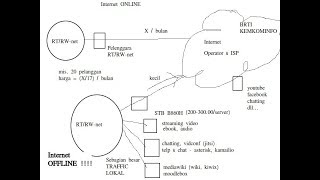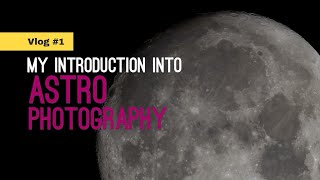-
In today's tutorial, we will teach you how to turn on email notification sound in Outlook 2019 Web App.
Open the web browser. Paste the link you can find in the description box below. Open the web page. Click on ‘Sign in’ and log into your account.
Click on the gear icon at the top right corner. Scroll down and click on ‘View all Outlook Settings’. Select ‘General’ from the left side menu. Go to ‘Notifications’. Check ‘Play a sound when a message arrives’. Click on ‘Save’.
Link: outlook.live/owa/