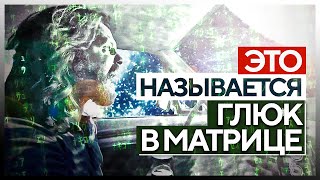Start learning cybersecurity with CBT Nuggets. [ Ссылка ]
In this video, Brian Alderman covers how to become a SharePoint 2016 Collaboration Expert. He’ll introduce some of the topics he covers in his SharePoint Collaboration course, as well as discuss what collaboration is all about. You’ll also hear a discussion about how your role as a collaboration expert fits in the logical architecture of SharePoint 2016.
Brian introduces his SharePoint Collaboration course, outlining what you can expect to learn and what it could do for your career.
You’ll learn about several different types of settings, including both the list and library configuration settings.
Brian will make sure you know how to move around and access all of the content within SharePoint, customizing the landing page, so you have the content you use most often readily available.
Permissions play a significant role in this course. You’ll learn about various permission levels and how you can leverage those to ensure that everyone in your organization has the appropriate access.
🌐 Download the Free Ultimate Networking Cert Guide: [ Ссылка ]
⬇️ 13-Week Study Plan: CCNA (200-301): [ Ссылка ]
Start learning with CBT Nuggets:
• All SharePoint 2013 | [ Ссылка ]
• All SharePoint 2016 | [ Ссылка ]
• Cisco CCNA Data Center (200-150 DCICN & 200-155 DCICT) | [ Ссылка ]
• All SharePoint 2007 | [ Ссылка ]
• Cisco CCT Data Center (010-151 DCTECH) | [ Ссылка ]
Introduction to SharePoint Collaboration
Теги
ccie dc trainingccie data center trainingccie data center training videosccie data center v3 trainingccie dcccie data centerccie dc labccie dc v2.1 labccie dc v3ccie dc 3.0ccie dc new videoccie dc videoccie dc preparationccie dc lab topologyccie data center v3ccie data center v2 ine videosccie data center 3.0ccie data center version 3.0ccie data center ineccie data center lab