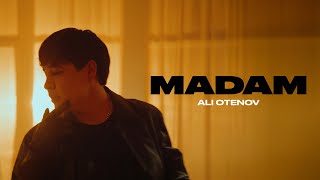tab s6 lite top tips
In this video I go over some of the many features loaded in the Samsung Galaxy Tab S6 Lite. I cover the questions about Samsung One UI that have been asked in the comment section of the previous Tab S6 Lite videos, and also add a few Samsung One UI 2.5 tips and tricks. The Samsung Galaxy Tab S6 Lite is a very popular tablet among a variety of group of people, many of which are interested in the basics and mid level features of this tablet.
Video TimeStamp:
0:00 intro
0:25 Basics
1:38 Shortcut Menu
2:34 From Shortcut to a Feature’s Settings
3:03 Split Screen
4:30 Multi Tasking
5:19 Transparency Feature (Multitask)
5:53 Pop Up View
6:34 PIP in Pop Up View
7:48 Screen Off Memo
8:55 Smart Select
10:27 S Pen’s Settings Shortcut
11:02 Toggle S Pen’s Sound ON/Off
11:51 Dark Mode
12:30 Screen Recorder
13:29 Screenshot
14:11 Maximum Power Saving
If you would like to check out or/and pick up a copy of this tablet, please use the Affiliates link below for the most up to date deals currently available:
Tab S6 Lite: [ Ссылка ]
Here are some more videos you might be interested in:
Versus video:
ipad air 4 vs S7: [ Ссылка ]
ipad full breakdown: [ Ссылка ]
Tab S7: [ Ссылка ]
Tab S6 Full Review: [ Ссылка ]
Tab S6 Lite Full Review: [ Ссылка ]
LENOVO Tap P11 Pro: [ Ссылка ]