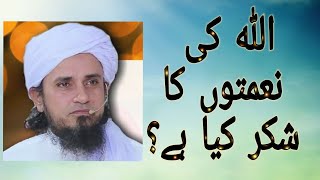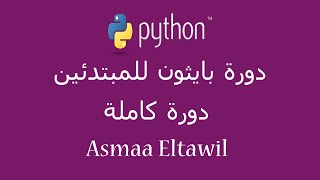On this week's #CanvaKaturday I share how to create warped, skewed, and perspective text effects using Canva's free built-in app, TypeCraft! There is so much versatility with this one! I also show you how to take those text effects and apply page animations for some cool social media posts.
00:00 Canva's TypeCraft App
01:10 TypeCraft settings menu
06:16 Adding color options to your text
08:08 Different text examples
09:44 Perspective text effect
14:29 BONUS: Create an animated effect
✅DO YOU LOVE FREE STUFF?
Grab my latest freebie templates, color guides, and more!
[ Ссылка ]
💌SIGN UP FOR MY WEEKLY EMAILS!
Be the first to hear about my latest videos, trainings, freebies, and upcoming workshops! [ Ссылка ]
🤔IS YOUR CANVA ACCOUNT A CHAOTIC MESS?
Check out my mini course FROM MESS TO SUCCESS: ORGANIZING YOUR CANVA LIFE! Learn the ins and outs of Canva organization how to maintain it once you're done!
👉🏻[ Ссылка ]
🛍SHOP MY CANVA TEMPLATES, CUSTOM CANVA FRAMES, AND FUN SWAG!
See all the fun things here: [ Ссылка ]
⭐️GET A 30-DAY CANVA PRO FREE TRIAL: [ Ссылка ]
🔍FOLLOW ME ON SOCIAL MEDIA!
Instagram: [ Ссылка ]
TikTok: [ Ссылка ]
Facebook: [ Ссылка ]
Thank you so much for your support!
Kat 🐾
⚠️Disclaimer: Some of the links in this section are affiliate links, meaning if you click the link and make a purchase, I may earn a small commission (at no additional cost to you), which I will use for coffee & gummy bears to keep the creative juices flowing.😹
#Canva #CanvaTutorial #CanvaTips #Canvasaador #TheCreativeKatStudio #CanvaKaturday