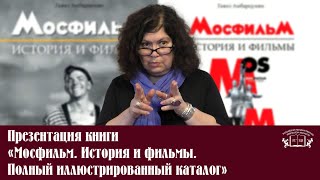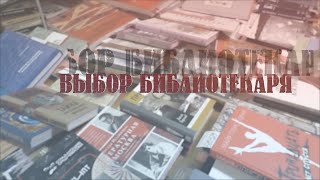Learn how to create professional and complex forms in just minutes using Gravity Forms. A premium plugin that helps you to create amazing forms without having knowledge about coding!
In this tutorial I will walk you through all the basic stuff about Gravity Forms. About getting Gravity Forms, creating your first form, configuring confirmations, notifications, dynamic forms, creating more pages in forms and more.
Here is an overview of what you will learn:
00:32 Get Gravity Forms
02:42 Create Your First Form
07:10 Configure The Form Settings
09:56 Create A Dropdown Field
11:00 Adjust The Style Of The Form
13:33 Form Confirmation Settings
14:38 Form Notification Settings
18:29 Create A More Advanced Form
24:50 More Notification Settings
30:46 Add Conditional Logic
34:11 Add Pages To Your Form
36:13 Thank you
Gravity Forms Tutorial
Теги
Gravity FormsGravity Forms TutorialGravity Forms 2017Conditional LogicAdvanced FormWordpress Gravity Formsgravity forms wordpressGravity Forms CSS Classesgravityformswordpress plugingravity formgravity forms walkthroughgravity forms calculationshow to use gravity formsgravity form wordpress plugincreating gravity formsintegrate gravity formsgravity forms shortcodegravity forms pluginwordpress training onlineferdy korpershoek