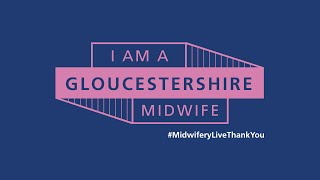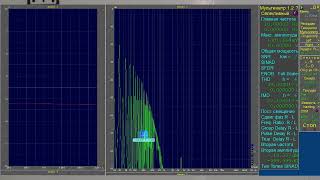Welcome to our comprehensive infinix hot 30i frp bypass 2024 tutorial on how to perform an FRP (Factory Reset Protection) Google Bypass on your Infinix Hot 30 smartphone.
Complete Guide: [ Ссылка ]
If you're locked out of your device due to a forgotten Google account or have encountered an FRP lock after a factory reset, this step-by-step guide will help you regain access to your phone.
Before we proceed, please be aware that FRP Google Bypass involves bypassing security measures, and it's intended for individuals who genuinely own the device but are unable to access it due to a forgotten Google account. Unauthorized use of this method is strictly discouraged.
Note: This method is specific to Infinix Hot 30 smartphones running on Android 9 Pie or above.
Step 1: Power on your Infinix Hot 30
Ensure your device has sufficient battery power or connect it to a charger before powering it on.
Step 2: Connect to Wi-Fi
During the initial setup, connect your Infinix Hot 30 to a Wi-Fi network. Make sure you have an active internet connection to proceed with the FRP Google Bypass.
Step 3: Bypass the Google Account Verification screen
When you reach the Google Account Verification screen, follow these steps to bypass it:
Tap on the 'Email or Phone' field to open the keyboard.
Long-press the '@' symbol until a gear icon appears on the left side of the space bar.
Select the 'Google Keyboard Settings' (gear icon).
Step 4: Access 'About'
In the Google Keyboard Settings menu, tap on 'About Google Keyboard.'
Step 5: Open 'Open-source licenses'
Inside the 'About' menu, tap on 'Open-source licenses.'
Step 6: Access 'App preview messages'
Within the 'Open-source licenses,' tap on 'App preview messages.'
Step 7: Tap 'No thanks'
A "Try it out" window will appear. Tap on 'No thanks' to proceed.
Step 8: Google Search
In the Google Search bar, type and search for "Settings." This will take you to the device's settings menu.
Step 9: Go to 'System'
Scroll down and select 'System.'
Step 10: Choose 'Reset'
Under the 'System' menu, select 'Reset.'
Step 11: Factory Reset your Infinix Hot 30
Tap on 'Factory data reset,' then 'Reset phone,' and finally 'Erase everything.' Confirm the action when prompted.
Step 12: Set up your device
Your Infinix Hot 30 will now begin the Factory Reset process. Once it's complete, the device will reboot, and you can set it up as if it were brand new.
Congratulations! You've successfully bypassed the Google Account Verification (FRP Google Bypass) on your Infinix Hot 30 smartphone. Your device is now ready to use without any restrictions.
If you found this tutorial helpful, please give it a thumbs up and consider subscribing to our channel for more tech tips and tutorials. If you encounter any issues or have questions, feel free to leave a comment below, and we'll be glad to assist you. Thank you for watching!