Rendering Cinema 4D with Arnold projects on RebusFarm was never so easy.([ Ссылка ]).
After finishing your scene and establishing the render settings, go to the 'AOV' section in the Arnold Renderer. There you can select all the passes you need for your post. Then simply select 'Multi-Layer File' under the PSD options and that's it. Afterwards, you start the 'RebusFarm Render Setup' and click on 'Render Now'. If any errors pop up in the dialog, just resolve them. If not, then simply click on 'Send to Rebus'.
-----------------------------------------------------------
📢 Get free render credits to test our render service: [ Ссылка ]
💬 If you have any questions or encounter any problems do not hesitate to contact our support team ([ Ссылка ]) via the chat on our website, phone, or e-mail: info@rebusfarm.net.
🧡 Visit & subscribe to our social media channels to always stay up to date about RebusFarm:
Instagram: [ Ссылка ]
LinkedIn: [ Ссылка ]
Facebook: [ Ссылка ]
-----------------------------------------------------------
#renderfarm #cinema4d #arnold #tutorial #renderservice #cloudrendering #rendercloud #renderonline #rebusfarm #c4d



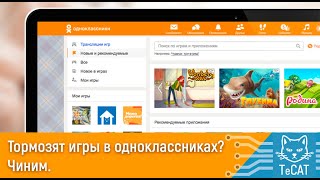






![Explore the Futuristic Sci-Fi Cities of a distant future | Sci-Fi Futuristic Music [AI Generated 21]](https://i.ytimg.com/vi/n8DbBXzeeyw/mqdefault.jpg)






























































