In this video I show 6 tips how to solve WiFi or network issue.
1. Restart access point or router
2. Restart your iPad or iPhone
3. Turn on airplane mode
4. Disconnect the WiFi on your device
5. Turn off or delete VPN connections
6. Reset Network settings
For other related video have a look at this one. [ Ссылка ]
There could be an issue with the WiFi network itself. Make sure that the WiFi router or access point is turned on and working properly. If you are able to connect to other WiFi networks, then the issue might be with the router or access point.
There could be a problem with your iPad's WiFi settings. Go to the "Settings" app on your iPad and tap on "WiFi." Make sure that WiFi is turned on and that you are trying to connect to the correct network.
There could be a problem with the WiFi password. Make sure that you are entering the correct WiFi password. If you are not sure what the password is, you can try resetting the router or access point to its default settings and then re-enter the password.
There could be a problem with the iPad's hardware. If you have tried all of the above steps and are still unable to connect to WiFi, there might be a hardware issue with your iPad. In this case, you may need to take it to a repair shop or an Apple store for further assistance.
#fixed
#apple
#tips
#ipadpro
#iphone
#ipadwifi
#wifi
#fix
#network
#tipsandtricks
🩳 NEW Shorts Channel - [ Ссылка ]
😁 Subscribe - [ Ссылка ]
👋 Get Social With Jacob
On Twitter: [ Ссылка ]
iPhone and iPad WiFi Not Connecting, VPN Turn Off #ipad #wifi
Теги
ipad wifi not connecting vpn turn offiphoneipadapplewififixipad miniipad provpn on an ipadsetup vpn on osxvpn on iosvpn on ios 10.3iosnetworkwifi problemvpniPhone and iPad WiFi Not ConnectingVPN Turn Offsettingsios 16apple ipad airapple ipadhow to reset your wifireset your network on ipadhow do i reset my wifi on an ipadipad air network resetiphonexipadproipadminiinternetflight modeproblemhelpsolutionrepairrepair tip
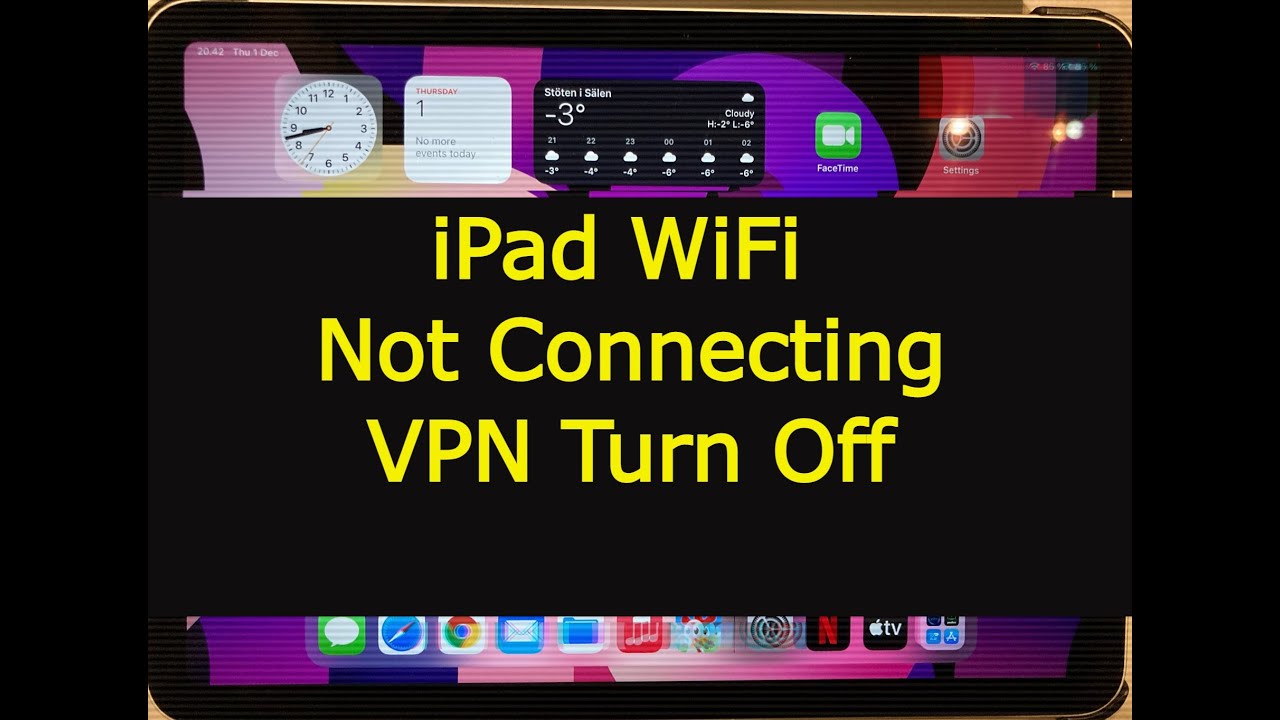











![[FANMADE] ALL OF MY ANCIENT OC'S GACHA ANIMATION!!? ✨🙀](https://i.ytimg.com/vi/3bb-4K2WDck/mqdefault.jpg)


![CurveBall [CVE-2020-0601] Practical Details [Arabic]](https://i.ytimg.com/vi/rpCHnfL4ig4/mqdefault.jpg)















































![[3.8]--选片技巧:选照片有哪些潜规则?(2)- 和而不同、视觉跳跃【给摄影师的图片编辑课】](https://i.ytimg.com/vi/Nlxgy01Meik/mqdefault.jpg)

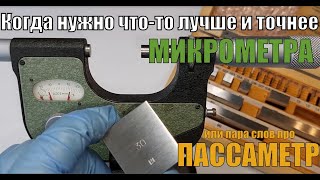







![Gaming Phones Evolution [2003-2021]](https://i.ytimg.com/vi/hfABAtBcRuY/mqdefault.jpg)