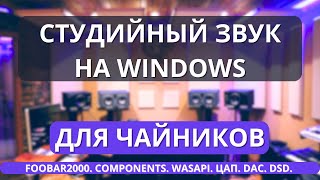Welcome to part two of my Beginner's Guide to Shortcuts. In this second part we'll learn how to Shortcuts exposes data using magic variables, how to make those variables more explicit with named variables and how to handle shortcut input data.
This is a foundation part for the next video on Data types so make sure you watch it full. We have also discussed how to add a shortcut in share sheet.
Shortcuts have been getting more powerful in time and i think we can put it to some awesome use. To see the examples of use of shortcuts in a API call check out my previous video -
[ Ссылка ]
Check the Shortcuts 101 Part 1 - [ Ссылка ]
🔔 Don't forget to subscribe and hit the notification bell to stay updated with the latest tech tutorials and tips. Share this video with your friends and colleagues who could benefit from the power of Apple Shortcuts.
Apple Shortcuts 101 || The Variables Part 2
Теги
apple shortcutsiphone shortcutsshortcutsiphone shortcutios shortcutssiri shortcutsbest iphone shortcutstop siri shortcutsiphone shortcuts hindiiphone shortcut tricksbest siri shortcutsshortcuts apphow to use shortcutsbest shortcuts iphonesiri shortcuts appiphone shortcuts tutorialcreate shortcuts on iphonemacrumors iphone shortcuts appios 14 shortcuts appiphone shortcuts automationtop shortcuts for iphoneios 14 siri shortcuts