This is the lesson 1 of an 8 Part Mini Course on LAMBDA in Excel
(Download the Excel file that goes with this course in the link below)
In this 8-part short video series, you will:
1. Learn how to use the LAMBDA Function in Excel and how to create simple Custom Functions using LAMBDA
2. Create a function called =CAGR() that calculates a Compound Annual Growth Rate
3. Create a function called =DSO() that calculates a company’s Days Sales Outstanding
4. Create a function called =IMPLIEDG() that calculates the implied growth rate of an annuity
5. Create a function called =EOQUARTER() to solve the problem we mentioned earlier
6. Create a function called =TSM() that calculates a company’s dilutive options using the Treasury Stock Method
7. Create a bonus function called =SHEETNAME() that outputs the sheet name of the active sheet (courtesy of Mr. Excel)
8. Learn how to share your LAMBDA functions with others
Download the Excel file that goes with this lesson here: [ Ссылка ]






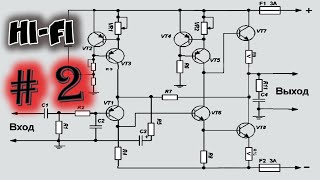


























































![Программа Сладкий Сон [Космоэнергетика]](https://s2.save4k.su/pic/eITZwEbdTKY/mqdefault.jpg)







