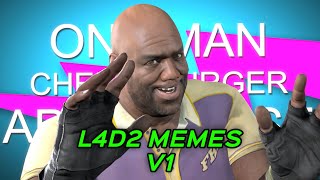I need to know how to fix a Wii U GamePad that won't turn on.
This problem can take the form of it not turning on or turning on before shutting down.
That doesn't tell me how to fix it.
If the AC adapter or charger cradle for the Wii U GamePad are damaged, Nintendo says get a new one.
Of course they'd tell me to get a new one. They want the sales.
Before you order a new one, make sure the current one gets plugged in all the way.
The charging cradle or adapter?
The adapter into the wall, the Gamepad properly seated in the charging cradle.
If I put it in the wrong way, that's user error, not hardware.
It is common enough for Nintendo tech support to say reseat the battery before you send it in for repair.
That's a hardware problem, I think, since I'm not going to take it apart.
At least with the Wii U gamepad, you can open it and take the battery out without voiding the warranty like an Apple anything. If you're using an AC adapter not meant for the system, though, that is a hardware problem, too.
It is the one that came with the Wii U.
Look at the light. If the light is dead, unplug the adapter from the wall, wait ninety seconds for it to reset, plug it back in and see if the light comes on.
Why ninety seconds?
It takes at least that long for the AC adapter to reset, AKA reboot. Nintendo tech support also says to plug in the adapter into the Wii U pad and wall outlet without any power strips or surge protectors between it and the power source.
The problem with it charging isn't because the power strip is off.
It could be because the power strip is dead, or the surge protector was tripped, or some other reason preventing it from providing power – including too many things on the power strip in general.
Let's say I plug it into the wall and it still isn't working, or if I actually see a light but it isn't what I expect. Now what?
The orange light is the right color when it is charging. However, the Wii U game pad won't come on until it has enough power to charge.
I've heard it takes fifteen minutes to charge before you can even turn on.
It takes two and a half hours to fully charge it. You know it will take even longer to charge if you're trying to use the system.
The battery should last three to five hours at that point.
Unless there's a problem with the battery.
At which point, you want to send it in for service.
You know it is the battery if you open up the back and the battery looks puffy or swollen.
I've heard of fuses looking like that when blown. I've never heard of a battery doing that.
And if the battery seems to be overheating, replacing it is the start of the solution, since that could damage the touch screen as well.