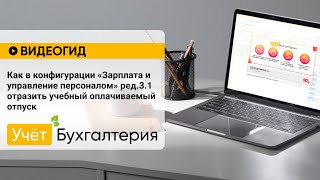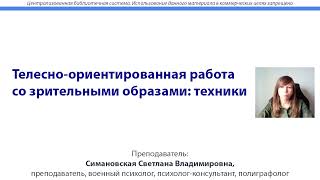An overview of the best free software alternatives.
0:00 Intro
0:27 Linux Mint
1:06 LibreOffice
1:33 Google Docs
2:08 Gimp
2:38 Figma
2:54 DaVinci Resolve
3:20 Wave
3:44 Trello
4:16 Clockify
5:06 Other Free Software Alternatives
Software costs can add up real quickly. Just having Windows and Office on one computer can cost you over $200 each year.
Plus, there's other software you may use, like Photoshop.
Here are the 9 free alternatives that can save you money, and which are just as good.
--FREE ALTERNATIVES TO WINDOWS--
For each computer you and your employees use, you need a legal version of Windows, which is around $200 per computer.
But, you've probably heard about Linux and that you can use it instead of Windows, for free.
There are a lot of versions of Linux. The most popular one is Linux Mint.
It looks and feels just like Windows, so you'll be able to settle down quite quickly.
Plus, if you're mostly using web apps, you won't even notice you're using Linux and it's much faster and more secure.
--FREE ALTERNATIVES TO MICROSOFT OFFICE--
Microsoft Office costs more than $100 per year, plus, Linux doesn't really have Outlook, Word, Excel, or Powerpoint.
Instead, you can use LibreOffice's Write, Calc, and Impress. LibreOffice is completely free, works exactly like Microsoft Office, and can both read and save Office files.
An even better alternative are Google Docs. They come with fewer features, but that's actually a good thing.
The best thing about Google Docs, and why you should really switch, is that there are no files that you send back and forth via emails.
Instead, you create a document online, send a link, and the other person can open, see, and edit things right along with you.
You can even track how much time you work via Clockify's browser extension.
--FREE ALTERNATIVES TO PHOTOSHOP--
Photoshop is the most famous image editing software. It's so well known that people use it for everything, from photo retouching to web design.
But, to use Photoshop, you'll have to pay $240 per year.
If all you want to do is crop an image or delete a background, Gimp will do the job for free.
Gimp is actually so full-featured now, that if you're a professional, you can fully replace Photoshop with it.
Another great free option is Figma. It lets you quickly create designs, plus, it's much easier to use and it works in the browser, so you don't have to install anything or keep track of files.
--FREE ALTERNATIVES TO PREMIERE AND AFTER EFFECTS--
If you want a professional video editing software, but are not a big fan of Adobe's monthly subscription, try DaVinci Resolve.
DaVinci Resolve has everything a professional needs: video editing and trimming, multi-cam support, special effects, transitions, animation, color and audio correction, and much more.
Invoicing and accounting software fees range from 15 to $50 per month.
--FREE ALTERNATIVES TO QUICKBOOKS, XERO, AND FRESHBOOKS--
Apart from well-known solutions, like Quickbooks, Xero, and Freshbooks, you can also try Wave. It's 100% free, web-based, and includes invoicing, accounting, and receipt scanning.
--FREE ALTERNATIVES TO ASANA AND BASECAMP--
There are tons of project management apps on the market. While Basecamp and Asana are
the most polished, Trello is the most popular.
It's extremely simple, super flexible, a pleasure to use, and gives you all the features you need for free.
If we take into account the number of project management tools on the market, it's a miracle how nothing offers as much value as Trello, even to this day.
--FREE ALTERNATIVES TO TOGGL TRACK--
If you and your team track time, you probably use Toggle Track because it's so simple. But, that comes at a very steep price. Toggle Track costs from 10 to $20 per user each month.
So, a team of 20 can end up paying around $400 each month.
Toggle Track, while insanely simple, is also insanely expensive.
The good news is that you can switch to Clockify, a time tracker that's as simple as Toggle Track, only it's absolutely free for an unlimited number of users.
Clockify has the same features as Toggle Track, plus a few more, like a timesheet.
Apart from these 9 great solutions, we also covered more than 15 others on our blog. You can read about all of them in detail, via this link: [ Ссылка ]
To learn more about Clockify, visit [ Ссылка ]



![Английский звук [r]. Всё самое главное. Русские ошибки в произношении](https://s2.save4k.su/pic/sW33Iy1L9hA/mqdefault.jpg)











![2. Нейро-логические уровни [сознания] НЛП. К. Прищенко.](https://s2.save4k.su/pic/sYOfFExd7qY/mqdefault.jpg)