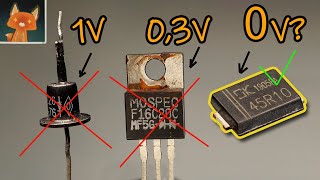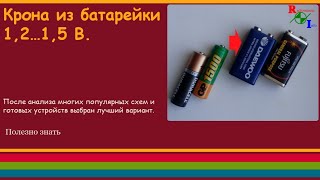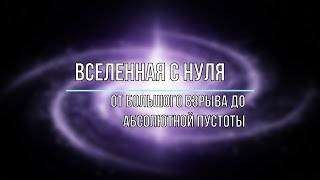[ Ссылка ] To display today's date in WordPress, follow these steps:
1. Install the "PHP Shortcode" plugin by going to Plugins, Add New in your WordPress dashboard and search for "php shortcode"
2. Edit the post or page you want, then add this code to display today's date (e.g. January 1, 2011):
[echo]date("F j, Y", time()-60*60*8);[/echo] if you want to display West Coast time
[echo]date("F j, Y", time()-60*60*5);[/echo] if you want to display East Coast time
[echo]date("F j, Y");[/echo] if you want to display GMT time
You can similarly display the current time (i.e. 6:32 PM) in your posts by adding this code:
[echo]date("g:i A", time()-60*60*5);[/echo]