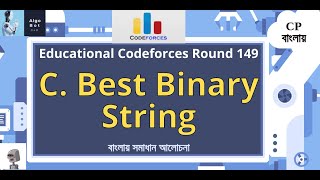Here's How To Force Quit Apps On OnePlus Watch 2.
Read: [ Ссылка ]
The OnePlus Watch 2 is a versatile smartwatch offering various features, from fitness tracking to notifications. However, like any other device, it can sometimes encounter issues with apps that may freeze or become unresponsive.
In such cases, force quitting the app can be an effective solution. This guide will walk you through the steps to force quit apps on your OnePlus Watch 2.
How To Force Quit Apps On OnePlus Watch 2
Raise your wrist or press the power button to wake up your OnePlus Watch 2. Then, swipe down from the top of the watch face to access the Quick Settings. Following this, scroll down and select the "Settings" icon.
Within the settings page, scroll down and tap the "Apps & Notifications" option. Conversely, scroll down and find the "App Info" option. Tap on it to proceed.
From here, you'll see a list of applications currently running on your watch. Find the app you'd like to force quit and tap on it. Within the app info page, scroll down and find the "Force Stop" option. Tap on it and confirm your choice. This will terminate the app's processes and remove it from the recent apps list.
Oneplus Watch 2:
[ Ссылка ]
Apple iPad Pro 13-Inch (M4):
[ Ссылка ]
-----My Gear for Youtube videos-----
Main Camera (iPhone 13 pro): [ Ссылка ]
Tripod: [ Ссылка ]
Cell Phone Tripod Adapter: [ Ссылка ]
Lights: [ Ссылка ]
As a full disclosure, I use affiliate links on this channel, and purchasing through these links earns me a small commission. The price you pay will be the same!
Website: [ Ссылка ]
Facebook: [ Ссылка ]
Twitter: [ Ссылка ]
Instagram: [ Ссылка ]
How To Force Quit Apps On OnePlus Watch 2
Теги
How To Force Quit Apps On OnePlus Watch 2Force Quit Apps On OnePlus Watch 2OnePlus Watch 2 How To Force Quit AppsOnePlus Watch 2 Force Quit AppsHow To Force Stop Apps OnePlus Watch 2Force Stop Apps OnePlus Watch 2Force Stop Applications OnePlus Watch 2OnePlus Watch 2 How To Force Stop AppsHow To Force Quit OnePlus Watch 2 AppsForce Quit OnePlus Watch 2 AppsHow To Close Frozen Apps On OnePlus Watch 2Close Frozen Apps On OnePlus Watch 2OnePlus Watch 2OnePlus