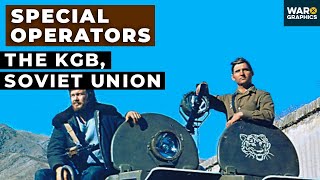[tutorial] RECORD & EDIT VIDEOS FOR YOUR COURSES USING SCREENPAL (PREVIOUSLY SCREENCAST-O-MATIC)
Get Screenpal - [ Ссылка ]
SUBSCRIBE TO THIS CHANNEL TO GET NOTIFIED AS NEW VIDEOS ARE ADDED
Are you looking for simple video editing software to record and edit videos for your courses?
Screenpal is the perfect solution!
The pro version, with all the capabilities, is super affordable!
- record your screen
- picture in picture (optional)
- webcam videos (great for intro videos to your course)
Lots of easy editing options including: cut, copy, transition, blur, add images, freeze frame, and so much more.
👉👉 Get the help you need to create and launch a course that sells 👉👉 [ Ссылка ]
LET’S GET SOCIAL
Facebook: [ Ссылка ]
Linkedin: [ Ссылка ]
__________
This description may contain affiliate links to products and services that I use and recommend, or that are mentioned in this video. If you purchase one of these products or services using the affiliate link, you will pay the same (or possibly even get a discount!) and I will make a small commission. You are in no way obligated to use these links. Thank you for your support.

























































![অধ্যায় ১ : জীবন পাঠ - অনুশীলনীর প্রশ্নোত্তর [SSC]](https://i.ytimg.com/vi/je4foEZ3kqA/mqdefault.jpg)

![JavaScript - Полный Курс JavaScript Для Начинающих [11 ЧАСОВ]](https://i.ytimg.com/vi/CxgOKJh4zWE/mqdefault.jpg)

![অধ্যায় ০১ - রসায়নে অনুসন্ধান বা গবেষণা প্রক্রিয়া, রসায়নে পরীক্ষাগার ব্যবহার [SSC]](https://i.ytimg.com/vi/PAqrSt9pD2Y/mqdefault.jpg)