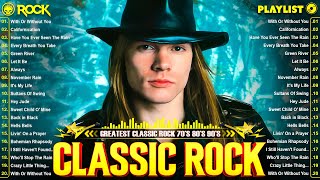Photo Blue Discord Server:[ Ссылка ]
Skylum/Luminar Affiliate Link: [ Ссылка ]
ON1 Affiliate Link: [ Ссылка ]
How to Export and Import Alpha Channel & Transparent Backgrounds in Luminar Neo
Description:
In this tutorial, I'll show you how to efficiently export and import images with alpha channels and transparent backgrounds in Luminar Neo. Learn the step-by-step process to remove backgrounds, save images in the correct format, and re-import them with transparency intact for further editing.
🔍 What You’ll Learn:
How to remove backgrounds and create transparent images in Luminar Neo
The best file formats for saving images with transparency
Why PNG is the preferred format over TIFF for transparent images in Luminar Neo
How to import transparent images back into Luminar Neo for further editing
📂 Timestamps:
0:00 Introduction
0:30 Removing Backgrounds for Transparency
1:30 Exporting Images with Transparent Backgrounds
3:00 Understanding File Formats: PNG vs. TIFF
4:30 Re-importing Transparent Images into Luminar Neo
6:00 Final Tips for Working with Transparent Backgrounds
Whether you're working on a complex design or just need to manage transparent images efficiently, this tutorial will help you get the most out of Luminar Neo. If you found this video helpful, please like, share, and subscribe for more editing tips and tutorials!