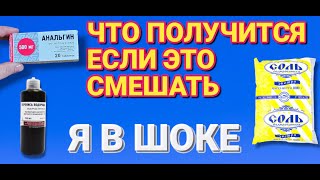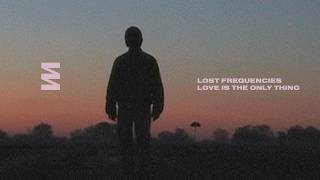pragmafix schematic distributor in India II contact number +919922440200
Pragmafix Tool Activation Code 1 Year Buy From RPS Device
Instagram link [ Ссылка ]
YouTube link [ Ссылка ]
Facebook link [ Ссылка ]
If your Redmi Note 10 Pro is not turning on or appears to be "dead," there are several steps you can take to diagnose and potentially fix the issue:
1. Check the Basics
Charge the Phone: Ensure the phone has sufficient charge. Plug it into the charger and leave it for at least 30 minutes. Try using a different charger or cable if possible.
Check for Physical Damage: Inspect the phone for any signs of physical damage, water damage, or a loose charging port.
2. Force Restart
Press and hold the Power button and Volume Down button simultaneously for about 20-30 seconds. This can sometimes force the phone to restart if it's frozen or unresponsive.
3. Check the Power Button
Sometimes the power button might be stuck or malfunctioning. Try pressing it multiple times or check if there's any debris around it.
4. Try a Different Battery (If Applicable)
If your Redmi Note 10 Pro has a removable battery, try replacing it with a known good one. However, most modern phones have non-removable batteries, so this might not be applicable.
5. Try Booting into Recovery Mode
Press and hold the Power button and Volume Up button simultaneously until the Mi logo appears. If you get to the recovery menu, try the following:
Wipe Cache Partition: This can sometimes resolve issues without affecting your data.
Factory Reset: This should be a last resort as it will erase all data on the phone. If you choose this option, ensure that your data is backed up.
6. Check for Software Issues
Connect to a Computer: Plug your phone into a computer to see if it is recognized. If the phone is detected, you can try using Xiaomi’s Mi PC Suite or other tools to reinstall the firmware.
7. Use EDL (Emergency Download Mode)
If the phone is completely unresponsive, you might need to use EDL mode to flash the firmware. This process is more complex and often requires specific tools and software. You can search for detailed guides on how to enter EDL mode and flash the firmware for the Redmi Note 10 Pro.
8. Professional Repair
If none of the above steps work, it might be a hardware issue, and you should consider taking the phone to a professional repair service or an authorized Xiaomi service center.
Let me know if you need more specific guidance on any of these steps
Please Subscribe, Like and share my channel STG TECHNICAL
For business, enquiries contact us at - stgtechnicalofficial@gmail.com
#stgtechnicalmobileservice
#Androidphonedisplayrepair
#iPhonedisplayrepair
#nagpurmobilerepair
#Androidphonerepair
#Nagpurphonerepair
#mobileservice
#iPhonerepair
#nagpur
Address ke liye WhatsApp Number Par Contact Karo
+91 9922440200
+91 9922444720
Redmi Note 10 Pro dead solution: Step-by-step guide || 💯🆗👍👌😂😂
Теги
STG TECHNICALredmi note 10 pro dead solutionredmi note 10 pro dead problemredmi 10 pro dead solutionmi 10 pro dead solutionmi note 10 pro dead solutionredmi note 10 pro dead repairmi note 10 pro max dead solutionredmi note 10 pro max dead solutionnote 10 pro dead solutionredmi note 10 pro dead issuemi note 10 pro deadredmi note 10 pro water dead solutionredmi note 10 pro dead bootredmi note 10 pro deadredmi note 10 pro dead flash