In AutoCAD, the 3D Rotate command enables you to rotate 3D objects or components in a three-dimensional space. It allows you to change the orientation and position of objects around a specified axis or point, making it a valuable tool for adjusting the orientation and alignment of objects within a 3D model.
To use the 3D Rotate command in AutoCAD, follow these steps:
Activate the 3D Rotate command by typing "3DROTATE" in the command line or selecting it from the ribbon or toolbar.
Select the objects you want to rotate by clicking on them in the drawing area. You can choose multiple objects or an entire group of objects.
Specify the base point or reference point for the rotation. This point will serve as the center of the rotation.
Specify the second point to define the axis or direction of the rotation. You can input precise coordinate values or use the mouse to specify the direction visually.
Specify the angle or rotation value. You can input an angle in degrees or use other options provided by AutoCAD, such as specifying a reference angle or aligning to a specific object.
AutoCAD will rotate the selected objects around the specified axis or point according to the specified angle. The original objects will be reoriented, and their positions will be updated accordingly.
Review the rotated objects and make any necessary adjustments or modifications to their new orientations.
The 3D Rotate command offers flexibility in adjusting the orientation and alignment of 3D objects within a model. You can rotate objects around any combination of X, Y, and Z axes or around custom axes defined by the base and second points.
By using the 3D Rotate command, you can easily reorient objects, align components, or adjust the spatial arrangement of a 3D model. It allows you to precisely control the rotation of objects and achieve the desired orientation. The command is particularly useful in architectural design, mechanical engineering, and any other field that involves working with 3D models.
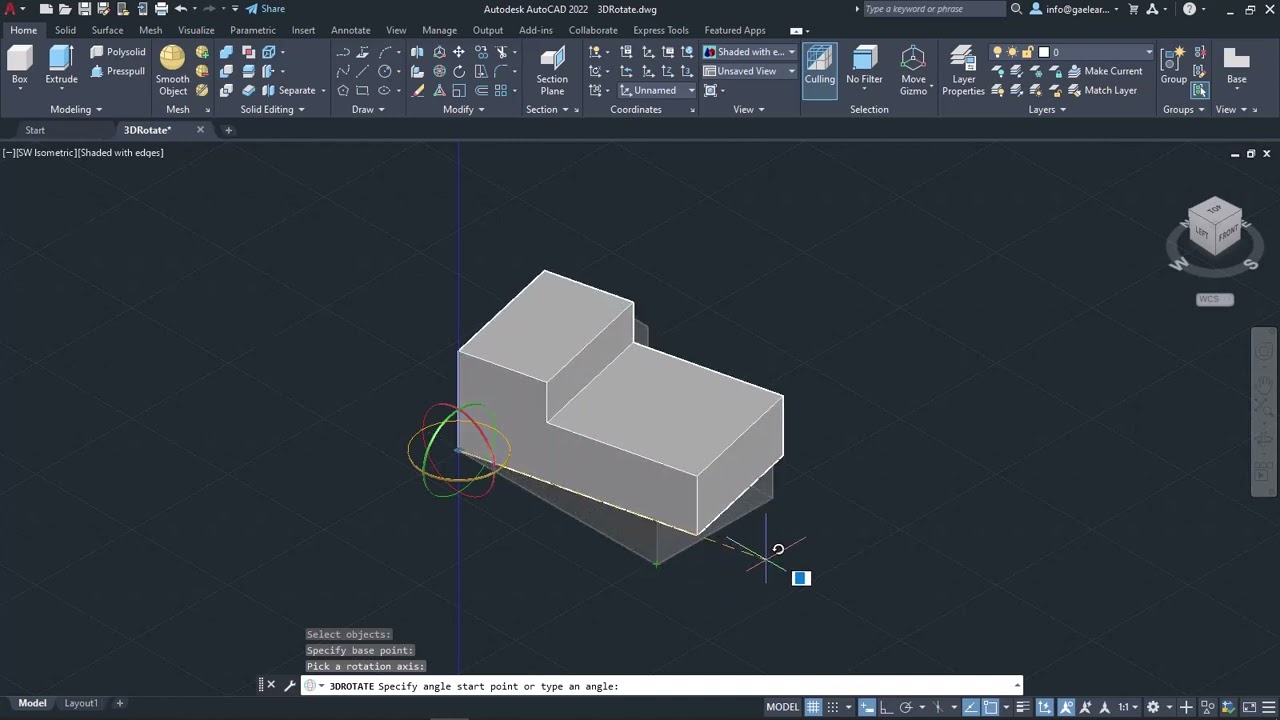







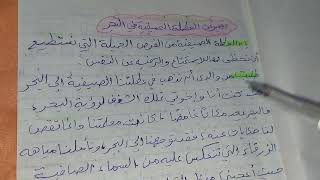



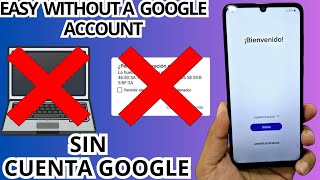



















































![InkScape - Tutorial for Beginners in 13 MINUTES! [ FULL GUIDE ]](https://i.ytimg.com/vi/rFYQW2DCM2I/mqdefault.jpg)







