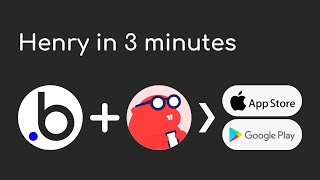The user coordinate system (UCS) establishes the location and orientation of a movable Cartesian coordinate system. The UCS is an essential tool for many precision operations.
The UCS defines
The horizontal and vertical directions used for features like Ortho mode, polar tracking, and object snap tracking
The alignment and angle of the grid, hatch patterns, text, and dimension objects
The origin and orientation for coordinate entry and absolute reference angles
By default, the UCS icon appears in the lower-left corner of the drawing area for the current model viewport. The UCS in each paper space layout is displayed as a drawing triangle.
Shortcut cut-
Right-click the UCS icon, and click 3 Point.
Specify a new origin point.
Specify a point on the new positive X axis.
Specify a point on the new XY plane.
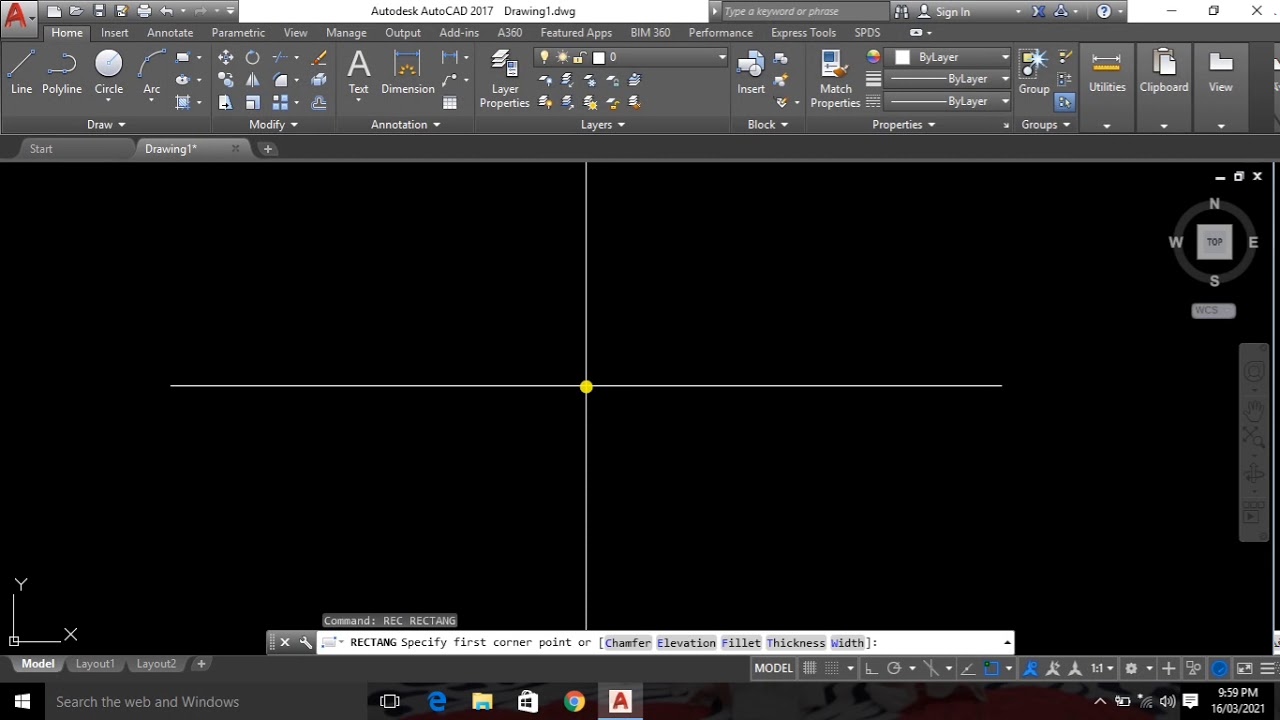








![وحى القلم \ كتاب صوتي [ ١١ ] حديث قطين 🐈🐈](https://i.ytimg.com/vi/63jWb9de8Wk/mqdefault.jpg)














































![[在线ASMR][张爱玲Aily]粉丝祭评论区](https://i.ytimg.com/vi/GBtS4uhc4cM/mqdefault.jpg)