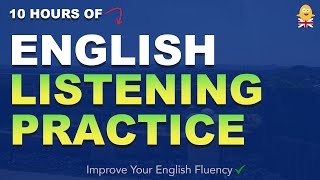The two primary ways to access Zoom Phone are from the desktop application or the mobile app. In this video, we explore the Zoom Phone user interface in the desktop application.
▪️ Introduction - 00:00
▪️ Zoom Phone overview - 00:17
▪️ How to make a call - 00:46
▪️ Viewing your call history - 01:20
▪️ Checking voicemail messages - 02:24
▪️ Viewing your lines - 03:03
▪️ Sending SMS text messages - 03:24
▪️ Zoom Phone settings - 03:48
🧠 Learn more about this here:
▪️ Zoom Learning Center ➡️ [ Ссылка ]
▪️ Viewing Call History and Recordings ➡️ [ Ссылка ]
▪️ Using SMS ➡️ [ Ссылка ]
Subscribe for more tips!
🚩 Follow us for new content and more!
LinkedIn: [ Ссылка ]
Twitter: [ Ссылка ]
Instagram: [ Ссылка ]
Facebook: [ Ссылка ]
📘 Zoom Learning Center: [ Ссылка ]
🛠 Visit our Help Center: [ Ссылка ]
🤲🏼 Join the Community: [ Ссылка ]
💳 Contact Sales: [ Ссылка ]
⚙️ Contact Support: [ Ссылка ]
💡 Have an idea or some feedback? We’d love to hear it! ➡️ [ Ссылка ]