Just about anyone who has ever run a campaign in Adwords has seen a "limited by budget" message at some point in time. (read full article - [ Ссылка ])
Join our Free AdWords Mini-Course - [ Ссылка ]
You have to hand it to Google, this message is both enticing and dangerous.
Google's little red "Limited by budget" text on your campaign status taunts you like a shady blackjack dealer.
"Why don't you double down on that soft hand and get in the game?"
Fortunately, Adwords is not blackjack. We have a lot more options than just raising our budget or standing pat.
But, there is a right way, and wrong way to adjust your AdWords budget.
The good news is we're going to explain the right way to optimize your budget. I'll also show you how adjusting your budget the wrong way can cause you to lose money and miss out on conversions.
AdWords limited by budget - What should I do?
One of our PPC Course students recently asked me to help him out with an AdWords limited by budget issue.
This student has a common budget problem that many advertisers face. So, in the post and video below we'll walk through what to do when our accounts run into budget limitations. I'll also show you what you need to focus on to adjust your budget correctly.
Monthly vs. daily budgets
Most business look at advertising budgets from a monthly perspective. But AdWords uses a daily system to set your budget.
Calculating your daily AdWords budget
The easiest way to convert your monthly budget to a daily budget is to divide your monthly budget by 30 days.
Google advises that you use 30.4 days to figure out your monthly budget. So, for the sake of playing by Google's rules, we'll use 30.4 days in our daily budget calculation.
Here's an example of a monthly budget converted to a daily budget for AdWords:
$10,000/30.4 days = $328.95/day
Splitting your AdWords budget across campaigns
Most Adwords accounts run more than one ad campaign.
Here's an example of what our account looks like when we split our monthly budget evenly between two campaigns.
Running more than one ad campaigns is an advisable strategy. And it's the strategy we recommend in PPC Mastery Course. Running multiple campaigns allows you to be more targeted with your advertising. Better targeting make your advertising more efficient.
But, if you're working on a fixed budget, more ad campaigns means less money for each campaign. As you spread budget across your campaigns, you might find that you quickly run out of money for individual campaigns.
This leads to our "limited by budget" scenario.
PPC Course - limited by budget question
Let's look at how to fix our budget problem by answering a question from PPC Course Student, Dale.
Dale asks:
In an account there are 2 x campaigns which are each using all of the budget each day with the notice “limited by budget” now being displayed. Due to budget constraints, there is not enough money to fund the campaigns recommended budgets. Would you suggest keep it running as is or putting all of the budget into one of the campaigns and pausing the other?
To answer Dale's question, we need to focus on the results. Let's take our two-campaign scenario a few steps further. Using an example will help us see which results hold the answers to our budget problem.
Let's analyze the two ad campaigns in this example.
Maximizing for clicks?
In the above example, it appears Campaign #1 is significantly outperforming Campaign #2. Campaign number #1 is getting more clicks and has a much lower cost-per-click (CPC).
The CPC data would lead us to believe we should increase the budget for campaign #1.
This is what Google would recommend as well.
Increasing our budget for Campaign #1 is also what Google would advise us to do. Remember, clicks are how Google makes money. Google's is always going to favor optimizing for clicks.
Focus on the conversions
What If we expand our view of our data, and bring conversions into the picture. As we analyze our conversions and cost per conversion, we start to see very different results.
(read full article - [ Ссылка ])
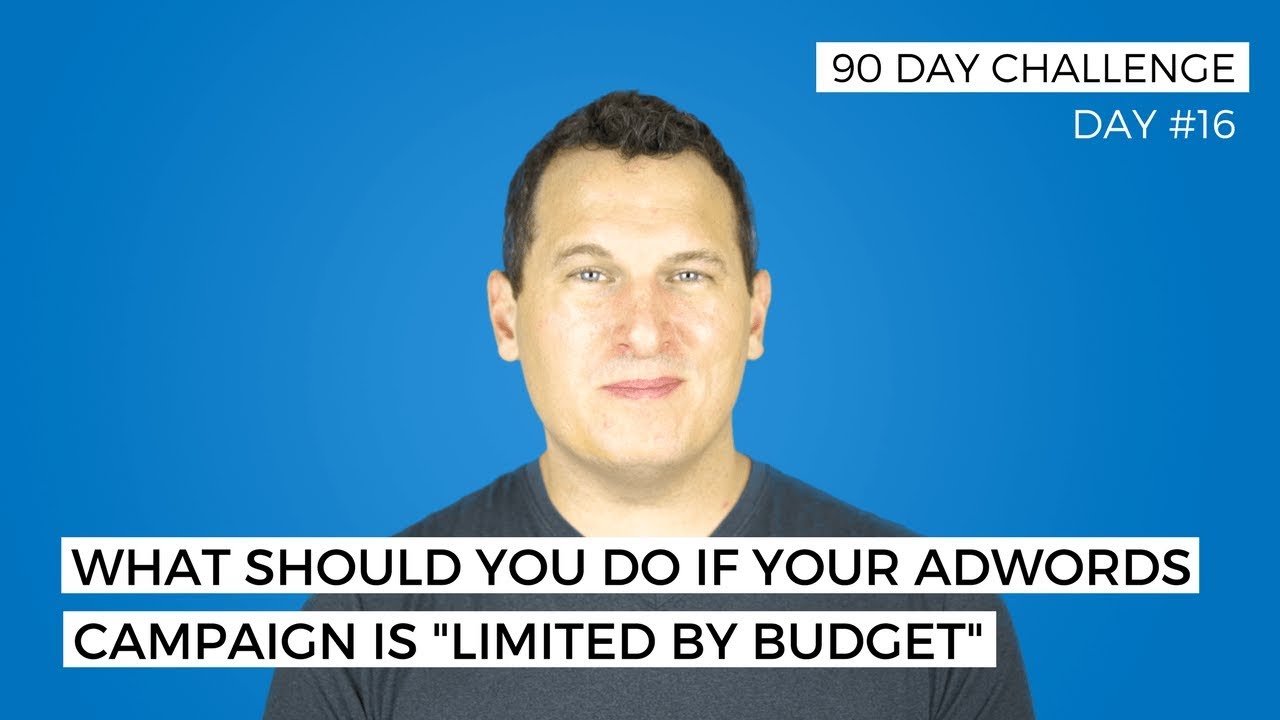

![[Aula 1] Significado de Selo Be - Professor Holístico - Prof João Barros](https://i.ytimg.com/vi/jDqdy44EDKw/mqdefault.jpg)



![How To Get High Ticket SMMA Clients [STEP-BY-STEP]](https://i.ytimg.com/vi/ah8HTKWyLEs/mqdefault.jpg)




























































![TypeScript с 0 до Профи. Полный курс + Практика [2023]](https://i.ytimg.com/vi/PYWaUwjofJo/mqdefault.jpg)







