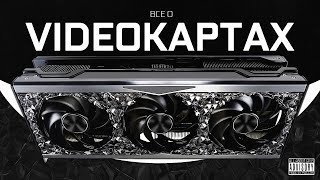In this video we will be looking at the Creality Laser Enclosure Tent. I will walk you through the assembly and how to effectively use this enclosure to capture and evacuate and filter the smoke and fumes from the laser cutting process. This enclosure will fit over various popular machines such as the Creality Falcon 2 and the XTOOL D1 Pro plus many more.
I have made several upgrades and accessories for this enclosure to improve your user experience and address some of the enclosure shortcomings.
The first is the LED lighting kit to better illuminate the inside of the enclosure. The Creality Laser Enclosure has a generous sized viewing window but due to the orange filter color it becomes difficult to see inside without a light source inside of the tent. This LED upgrade kit provides you with two LED light bars that securely mount to the enclosure frame and provide a daylight color temperature for comfortable viewing. The kit also includes all of the connectors and power supply for the LED bars. You can find it here:
► [ Ссылка ]
Additionally, the Creality Laser Enclosure only comes with a very small under powered fan. It will not produce the required pressure to effectively move smoke and fumes from the enclosure. To improve the ability to evacuate the unwanted fumes, I have designed a filtration system that can be used with the Craftsman "Bucket Head" shop vacuum. A HEPA and carbon filter can be fitted to the vacuum which now provides ample flow and pressure to move the fumes through longer hoses. There are also 3 and 4 inch hose adapters to fabricate your ideal fume extraction system.
Craftsman Bucket Head Filter Adapter:
► [ Ссылка ]
Hose Adapters:
► [ Ссылка ]
Overall the Creality Laser Enclosure Tent is one of the most reasonably priced laser enclosures on the market and has the largest access window and viewing panel. The materials appear to be of good quality and should not rip or tear. Creality claims that the material is flame retardant for obvious safety reasons.
I would recommend this solution for covering your laser cutter and engraver - no matter the brand. I have personally used it to cover my Creality Falcon 2 and my XTOOL D1 Pro with great results. The overall dimensions are 700mm x 720mm x 400mm
Looking for a Creality Falcon 22W? Check the link below where generous coupons are enabled on the Creality Store or use code FNEMG on checkout!
► [ Ссылка ]
or get your Falcon 22W here on Amazon with code FALCONCR50 for 20% off
► [ Ссылка ]
If you have not yet purchased a Creality Laser Enclosure, find the link below. As an Amazon Associate I may earn a small commission (at no extra cost to you).
► [ Ссылка ]
Craftsman "Bucket Head" Vacuum:
► [ Ссылка ]
If you're looking for the 4" inline duct fans, check out these options:
Basic 4" Duct Fan:
► [ Ссылка ]
4" Duct Fan with Speed Control:
► [ Ссылка ]
HEPA filter:
► [ Ссылка ]
Activated carbon cloth:
► [ Ссылка ]
Electric Screwdriver:
► [ Ссылка ]
Velcro Tie Wrap Rolls
► [ Ссылка ]
Adhesive Cable Tie Clips:
► [ Ссылка ]
CPAP Hose:
► [ Ссылка ]
Laser Proof Silicone Work Surface Mat (20" x 28")
► [ Ссылка ]
Laser Proof Silicone Work Surface Mat (23.5" x 31.5")
► [ Ссылка ]
Thank you to @Creality3D for sending me this enclosure!
0:00 Intro
0:50 Unboxing
1:19 Assembly
5:47 Ventilation
10:57 Filtration Solution
15:58 LED Light Upgrade
17:15 Review
#fume #filter #laser
****************************************************************************
If you enjoy and have benefited from my content and are feeling generous I would love your support! You can "buy me a coffee" here:
► [ Ссылка ]
By supporting my channel you are encouraging me to continue with this time consuming endeavor. A lot of time goes into design work, building my projects, filming the videos, editing the videos, etc. Plus it all costs money! Your generosity goes a long way in helping me bring you better content as often as I can!
Follow me on Instagram!
► [ Ссылка ]
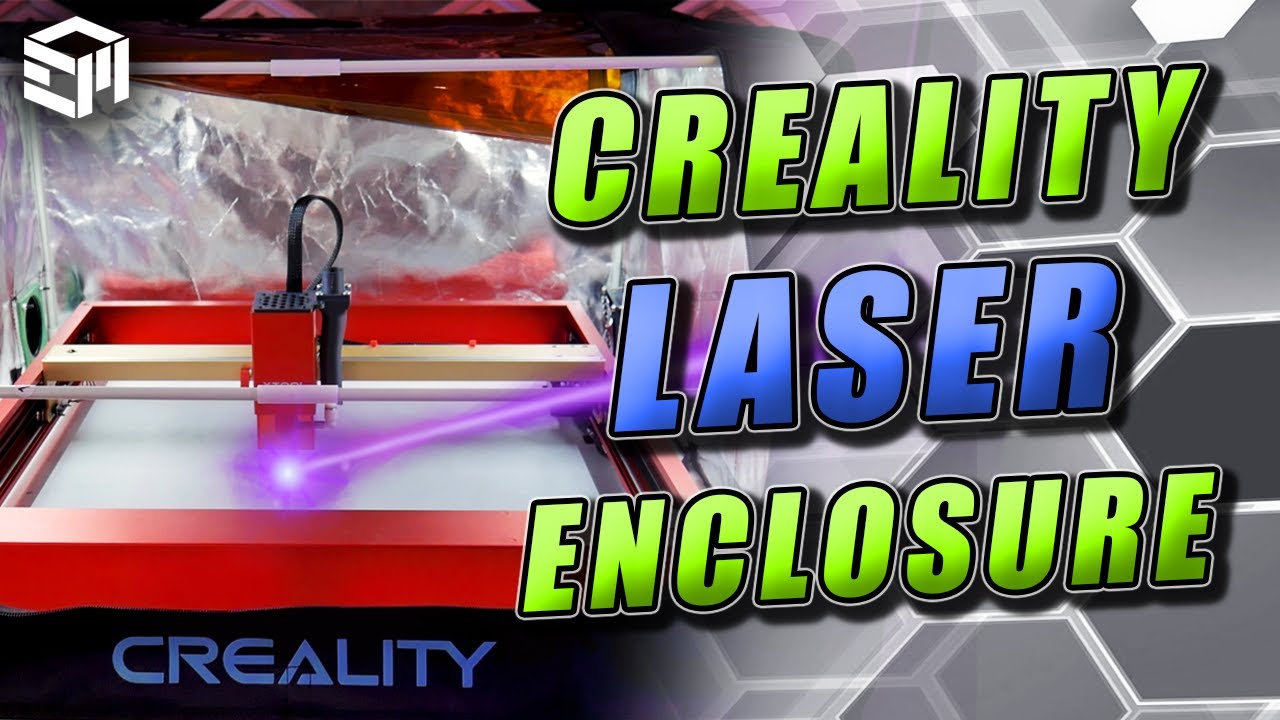










![[3.8]--选片技巧:选照片有哪些潜规则?(2)- 和而不同、视觉跳跃【给摄影师的图片编辑课】](https://i.ytimg.com/vi/Nlxgy01Meik/mqdefault.jpg)