live starts at 3:50
Another livestream on YouTube!
Today I started off with talking about using different editors in Mastercam and gave reasons as to why you would pick one vs another. After, I did a quick overview on VBScripts in Mastercam and why you should be looking into them to help speed up your workflow in Mastercam.
The editors I talked about...
Mastercam Code Expert.
Cimco - Mastercam install included version
Cimco - Full paid version
Notepad - The windows standard text editor
Notepad++ - Free software I consider the best text editor out there.
With these editors I discuss the pros and cons of each and then give examples as to when you would benefit from using one vs the other.
Eventually we come full circle and end back at looking at Mastercams Code Expert and exploring some of the extra functionality in it, specifically VBScript benefits.
VBScripting, although its not something being updated anymore, is a very good way to start getting into automations in Mastercam without having to go fully into CHook or NetHook development. Getting into Hook development requires additional software such as Visual Studio and can become intimidating very quickly. VBScript is quick, easy, and you can focus on just the code creation.
To end the stream, I gave away a couple camInstructor T-Shirts. Didn't have a solid way to go about selecting who to give these to. I'll continue to do more giveaways in the next one but I'll have a better, more fair option.
We will be live again soon, be sure to leave feedback on topics you would like to see discussed!
0:00 Waiting to start
3:50 Intro
6:00 Looking at Text Editors
19:30 VBScripting
38:00 Questions
53:30 Giveaway?
Have a look at our blog
[ Ссылка ]
Have a look at our website
[ Ссылка ]
#Mastercam #LearnCNC



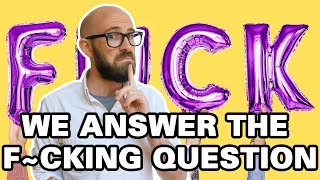























































![[563 -595] عدم اشتقاق الاسم من الصفة في حق الله تعالى - الشيخ محمد بن صالح العثيمين](https://i.ytimg.com/vi/0y3OGj0CKgs/mqdefault.jpg)













