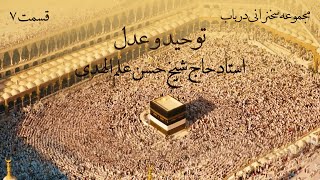Commands used for Manual update:
docker pull ghcr.io/open-webui/open-webui:main
docker stop open-webui
docker rm open-webui
docker run -d -p 3000:8080 --add-host=host.docker.internal:host-gateway -v open-webui:/app/backend/data --name open-webui --restart always ghcr.io/open-webui/open-webui:main
Watchtower run update command :
docker run -d --name watchtower -v //var/run/docker.sock:/var/run/docker.sock containrrr/watchtower --cleanup --interval 300 open-webui
Keeping Docker containers up-to-date, especially for frequently updated projects like OpenWebUI, can be a challenge. In this tutorial, I'll walk you through two methods to ensure your containers always have the latest versions—one manual and one automated!
In this video, you’ll learn:
How to set up notifications on GitHub for new OpenWebUI releases.
The manual method to update Docker containers by pulling new images and restarting containers.
How to use Watchtower, an automatic solution that checks and updates your containers for you!
Whether you prefer a hands-on approach or want everything handled automatically, this video has you covered. If this helped, please like, comment, and subscribe for more Docker tips!