This tutorial is to turn off RGB on Asus Strix Motherboard. There are several versions of the motherboard, if this video is different from yours, kindly follow the below steps.
From the BIOS main screen
Step 1) Go to Advanced Section
Step 2) Choose APM Configuration
Step 3) In ErP Ready, change the default value from Disabled to Enable(S4 + S5)
Step 4) Go back to Advanced Section mainpage
Step 5) Choose Onboard Devices Configuration
Step 6) Look for "RGB LED lightning"
Step 7) In "When system is in working state", change the default value from OFF to ON
Step 8) Go to Exit
Step 9) Choose Save Changes & Reset
Step 10) Click OK and let your gaming pc reboot




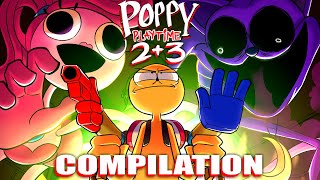




































































![Lp. Сердце Вселенной #49 КОНЕЦ СНОВИДЕНИЙ [Прибытие Отца] • Майнкрафт](https://s2.save4k.org/pic/HYNdtHC9eC0/mqdefault.jpg)