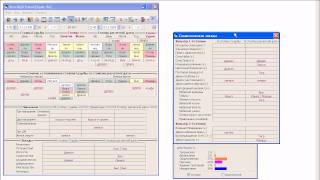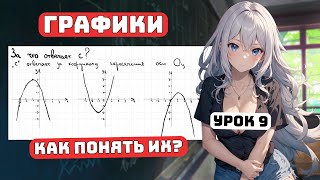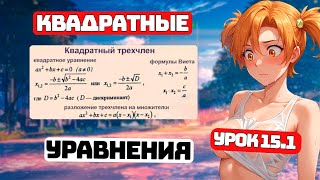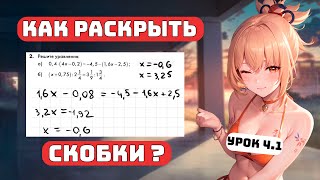Learn how to create user-defined functions in MATLAB step-by-step in this tutorial video! In this video, we'll dive into the syntax of a custom function starting with the function definition line. Discover how to pass input and output arguments to and from a function. Understand function variable storage, suppressing output, and accessing function documentation. Explore two practical examples. Enhance your MATLAB skills today and start building efficient and reusable functions for your projects. Subscribe for more tutorials and become a MATLAB pro! 🚀💻
#MATLAB #MATLABTutorial #MATLABProgramming #UserDefinedFunction #ProgrammingTutorial
% CHAPTERS
0:00 Introduction
0:30 Understanding Function Syntax
1:36 Example Problem 1: Hypotenuse Calculation
2:14 Writing the hypotenuse Function
5:07 Saving the Function File
7:00 Calling the Function and Local Variables
10:44 Example Problem 2: Cylinder Area and Volume
11:19 Writing the cylinderGeometry Function
13:38 Customizing Output and Variable Names
16:33 Conclusion and Next Steps
% DOWNLOAD
• Download the Cheat Sheet: [ Ссылка ]
% SUPPORT
• Join the Channel: [ Ссылка ]
• Leave a Super Thanks in the Comments
% SHOP
• Check out the Merch: shop.spartanprofessor.com
% SOCIALS
• Like: [ Ссылка ]
• Watch: [ Ссылка ]
• Chat: Members-only Discord.
• Visit: [ Ссылка ]
• Follow: [ Ссылка ]
• Network: [ Ссылка ]...
% MUSIC
• The background music in the intro and outro was written and produced by Michael J Calamas for the exclusive use of David Calamas.
Spartan Professor LLC