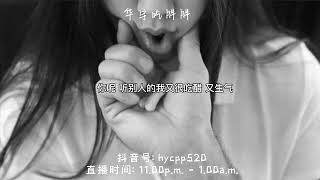WiFi of iPhone disconnects when goes to sleep mode
This video also answers some of the queries below:
WiFi disconnects automatically
Wifi disconnects when iPhone goes to sleep mode
iPhone WiFi disconnects when locked
Why does my iPhone x keeps disconnecting from WiFi
iOS 12 WiFi keeps disconnecting
Why does WiFi on Iphone keep disconnecting
Why does my Iphone not stay connected to my WiFi
How do I keep my Iphone WiFi always on
Why do I keep getting disconnected from my WiFi
wifi disconnects when phone is locked iphone 7
iphone 8 disconnects from wifi when locked
how to keep wifi on when iphone is locked
ipad disconnects from wifi when locked ios 12
iphone disconnects from wifi when locked ios 11
ipad disconnects from wifi when locked ios 11
why does my iphone 7 keep disconnecting from wifi
iphone disconnects from wifi when locked ios 12
If your iPhone keeps disconnecting from WiFi when locked then there are certain things you can do to fix the issue:
Tap on “Settings”.
Select “General”.
Select “Reset”.
Then select “Reset Network settings”.
Now you need to enter the passcode to reset the network settings.
Check if this fixes the issue.
Now the other thing that you can do is go to “Settings”.
Tap on “WiFi”.
Tap on the “i” icon next to your WiFi.
Make sure that you have selected this option “Auto-join”.
Now the other thing that we can do is we will go to “Settings”.
We will go to “Privacy”.
Select “Location services”.
Scroll down and select “system services”.
Scroll down and disable “Wi-Fi-networking”.
You can also check the following videos:
WiFi keeps disconnecting randomly
[ Ссылка ]
How to remove old device from Google account
[ Ссылка ]
How to turn off Windows defender in Windows 10
[ Ссылка ]
USB device not recognized in Windows 10
[ Ссылка ]
What to do if you forgot your Facebook user id and password