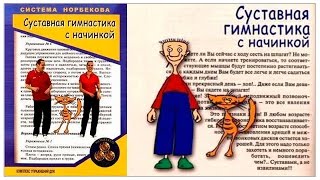MBOX to CSV conversion can be done easily with the help of a single application. Watch this short video to know how to convert MBOX to CSV file format. The application used in this video is developed in such a way that the user doesn’t need to have technical knowledge of the software.
Mac MBOX to CSV Converter is the perfect tool to export the MBOX file to Comma-Separated Values file. And, provides trial version to convert over 25 mails with which the user could get a complete structure of the tool and thereafter purchase the license key.
Some basic features of Mac MBOX to CSV Converter are;
· Convert multiple MBOX files to CSV files at once.
· Maintain the structure of the email after conversion also.
· The tool works by itself without the help of any external application.
· Preserve a hierarchical structure folder structure of Apple Mail MBOX files.
· Supports in all latest version macOS edition.
Download the tool: [ Ссылка ]
Start off by installing the tool and run, then carry out the steps below,
Step 1: Select the MBOX file from Add File or Add Folder. Also, have the option to add multiple folders for conversion
Step 2: Click the Next button.
Step 3: Choose CSV from the Select Saving Option.
Step 4: Select destination path if necessary, as the tool has set default location like Desktop. Then click Export thus, conversion starts.
After the completion of the conversion, a message shows up stating the conversion is completed successfully. The target folder will open automatically, and the tool generates a saving log report also.
To export Mailbox to CSV file is made simple with the help of this tool. MacUncle also provides various other software solutions only for macOS users.
For more details visit: [ Ссылка ]
Watch more videos of conversion: [ Ссылка ]
#mboxtocsvconverterformacos #exportmailboxtocsvfile #applemail #csv #converter#applemail