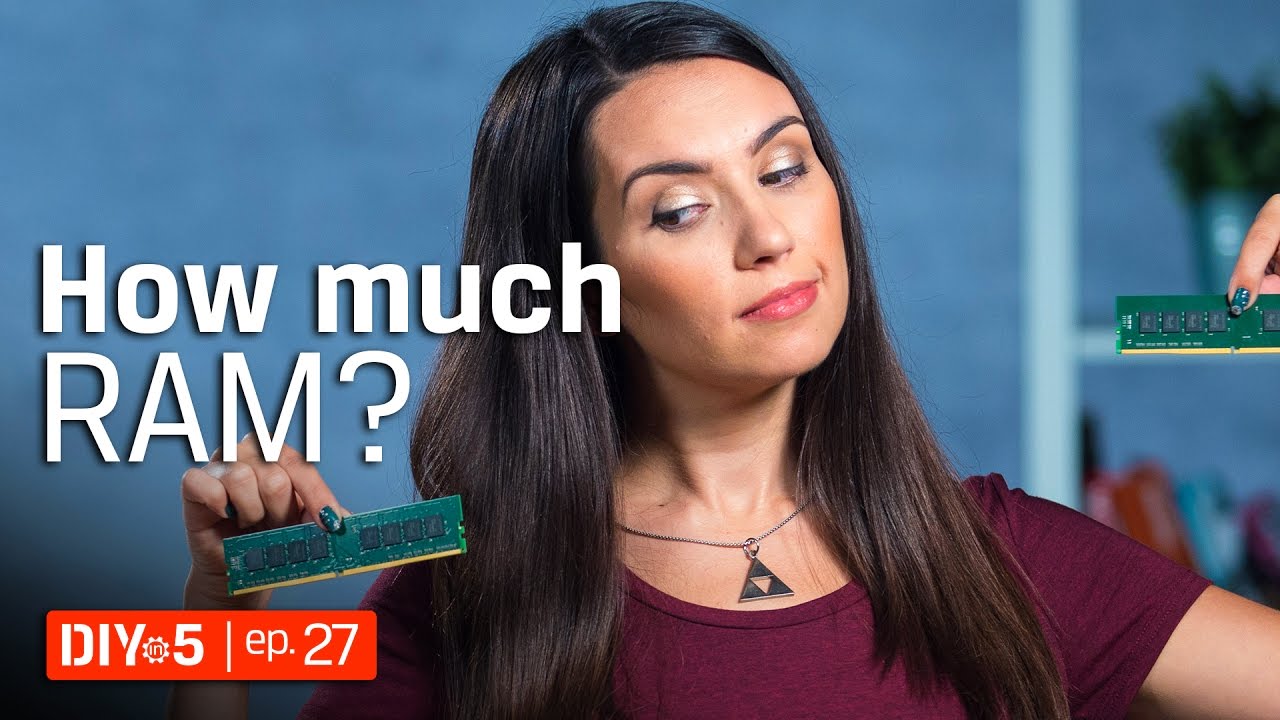How much RAM or memory do you really need? RAM stands for Random Access. Think of RAM like a corkboard: it holds all your documents you’re currently working on in memory. But like a community corkboard, it only holds files for a short time, while the power is on. So the larger amount of memory you have, the more applications and the larger the document you can have open at once. But how big of a corkboard do you really need? For most people, the number of apps you want to have open at once is what determine how much RAM you need. If you’re using engineering software, video games, spreadsheet software with lots of data, or anything similar more RAM will definitely help you. But what about the program we use every day, the web browser? Browsers are the biggest memory user outside of your operating system. If you keep dozens of tabs open so you can quickly toggle back and forth probably feel this most. If you just see icons on your browser tabs because you have so many open, you definitely want more RAM.
Find Kingston memory for your device here: [ Ссылка ]
[ Ссылка ]
Most Mac and Windows budget notebooks come with 4GB of RAM and that’s fine as long you’re not doing anything too intensive. The sweet spot is 8GB if you have the choice. That gives you to edit larger images or more than one editing app open at once, work with larger spreadsheets, or if you just don’t want to close any browser tabs. For any of our Chromebook/Netbook friends out there 2GB of RAM should be the lowest you go, but if you can increase that to 4GB you’ll be better off.
Subscribe to Kingston for more episodes: [ Ссылка ]