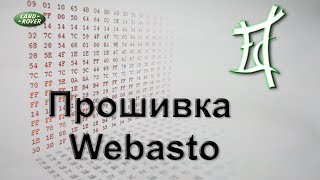In this video I will show you, How to Turn On Caller ID Announcement in OnePlus 10 Pro.
Open the phone dialer app on your handset. Tap the three dots from the top right corner. From the resulting menu, select settings. Swipe up to go down, and find caller id announcement. Tap on it. Now go to, announce caller id. If you want caller id to be announced only using a handset, select the second option.
And if you want caller id to be announced all the time, tap on always. From now on when someone calls you, your phone will read their name or number to you out loud. This comes in real handy if you don’t have time to look at the front of the phone, b
========================================
Share this video: [ Ссылка ]
========================================
Thank you so much for watching. Don't forget to subscribe for more social media and tech videos! Thank you for your support!!
See more simple and easy videos.
Subscribe [ Ссылка ]
How to Turn On Caller ID Announcement in OnePlus 10 Pro
Теги
Review Informationhow totechturn on announce caller id in oneplus 10 proenable caller id announcement in oneplus 10 proturn on caller id announcement in oneplus 10 proactivate caller id announcement in oneplus10 proenable announce caller id in oneplus 10 proactivate announce caller id in oneplus 10 prooneplus10 prooneplus caller id announcementcaller id announcementoneplus 10 proannounce caller idoneplus 10 pro caller id announcement1+ 10 pro