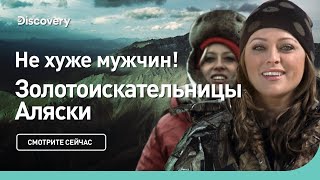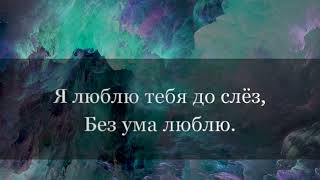This video covers all you need to know when you import your catalogue from Lightroom to Darktable, including how to build a similar workflow and workspace to Lightroom.
If you are used to Lightroom, this video will help you to understand what you can and you can't transfer between the two software, avoiding the mistakes I did.
00:00 Introduction
00:35 What are the Sidecar XMP files
01:46 How to save the sidecar XMP files
02:51 Problems and workarounds
05:32 Import Lightroom catalogue to Darktable
08:51 Build a workspace in Darktable similar to Lightroom
12:05 How to save the workspace
12:30 My final thoughts
I wrote a more detailed post with all the steps and the Darktable workspace that replicates Lightroom. You may want to check it out too.
[ Ссылка ]
Quick thank you? Buy Me A Coffee :)
[ Ссылка ]
If you are interested in travel photography I suggest you also to check my Ultimate Guide to Travel Photography that you can download as a PDF for free (I do not need any email, don’t worry).
[ Ссылка ]
++++++
My website: [ Ссылка ]
Instagram: [ Ссылка ]
Facebook: [ Ссылка ]
Twitter: [ Ссылка ]