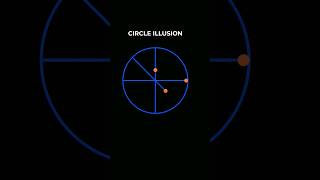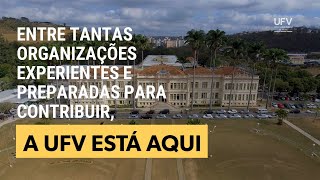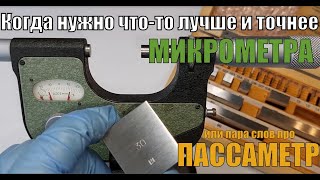RAD Studio XE3 now allows you to create a Delphi and C++Builder FireMonkey 2 application for OS X and submit it to the Apple Macintosh App Store. You build your application in the RAD Studio IDE, add an OS X target platform node. You debug your application and when you are ready you can select the App Store node in the Target Platform Tree. After setting your Mac Developer Profile project option, you use the Project | Deploy menu and the IDE will communicate to your Mac, via the Platform Assistant Server, to Code Sign your application and build a Package (PKG) file. This quick video shows you how to use the IDE to Build, Sandbox, Code Sign, Prepare and Submit your App to the Apple Mac App Store.