Learn how to move a website with All in One WP Migration Plugin.
I backup a site from SiteGround and move it to Krystal (LiteSpeed Hosting)
Explain how to increase the upload limit on the new server using Cpanel.
Upload the site before the DNS has fully transferred so you should have no downtime on the website using Hide My Ass and Chrome Incognito.
Test the site, remove non required plugins.
Free version limited to 512MB
Pro version Unlimited $69
[ Ссылка ]
Free Unlimited version of All in One WP Migration Plugin ( no restrictions use at your own risk )
[ Ссылка ]
Timestamps
0:00 Intro
0:20 Install All in One WP Migration
0:41 Export Backup
1:03 Download Backup
1:17 Update DNS Nameservers
1:28 Create new WordPress install in Cpanel
2:18 Use Hide my ass free proxy
2:41 Use Chrome Incognito
2:51 Login to new site
3:00 Install All in One WP Migration on new server
3:18 Import Backup file
3:35 Fix file upload limit in Cpanel using PHP Selector
4:18 ReRun import
5:03 Site import successful
5:18 General checks make sure its all working
5:28 Tidy up none required plugins
6:20 Conclusion
Useful links
My online courses [ Ссылка ]
Buy me a coffee [ Ссылка ]
----- Website Hosting -----
US Hosting [ Ссылка ]
UK Hosting [ Ссылка ]
Siteground [ Ссылка ]
Website Speed Up [ Ссылка ]
Cloudflare CDN [ Ссылка ]
Webmaster tools [ Ссылка ]
----- Website Page Builders -----
Elementor Pro [ Ссылка ]
Divi [ Ссылка ]
----- Video -----
Titles Motion VFX [ Ссылка ]
Tube Buddy [ Ссылка ]
Music [ Ссылка ]
Video Keyboards [ Ссылка ]
Fiverr [ Ссылка ]
VPN IpVanish [ Ссылка ]
Email Marketing [ Ссылка ]
Appsumo [ Ссылка ]
My Gear [ Ссылка ]




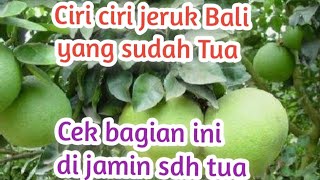





![[COZY KITCHEN TV] How to cook mussels in coconut milk](https://i.ytimg.com/vi/Ii5-oZEfAJ8/mqdefault.jpg)































































