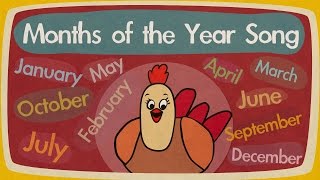Is your Vivo mobile device not turning on or completely unresponsive? Don't worry, we've got you covered! In this comprehensive guide, we'll walk you through the steps to revive your dead Vivo mobile phone. From simple troubleshooting techniques to more advanced solutions, we'll explore every possible fix to get your device back up and running in no time. Don't let a dead phone ruin your day – watch our video now and bring your Vivo mobile back to life
In this video, we'll guide you through the steps to repair a dead or non-responsive Vivo mobile phone. Whether your Vivo device won't turn on, is stuck in a boot loop, or shows no signs of life, we've got you covered with troubleshooting tips and solutions to get your phone back up and running.
Troubleshooting Steps:
Check Power Source: Ensure that the phone's battery is not completely drained and that the charging cable and adapter are working properly.
Perform a Forced Restart: Press and hold the power button and volume down button simultaneously for about 10-15 seconds to force restart the device.
Charge the Device: Connect the phone to a power source using a known working charger and cable, and leave it to charge for at least 30 minutes.
Check for Physical Damage: Inspect the phone for any physical damage such as cracks, water damage, or loose connections.
Boot into Recovery Mode: Boot the phone into recovery mode to perform advanced troubleshooting options such as clearing cache partition or performing a factory reset.
Update or Reinstall Firmware: Use Vivo's official software tools to update or reinstall the phone's firmware if it's corrupted or outdated.
Perform a Factory Reset: If all else fails, perform a factory reset to restore the phone to its original settings, but note that this will erase all data on the device.
Contact Vivo Support or Service Center: If the phone still doesn't respond after trying all the above steps, it may require professional repair. Contact Vivo's customer support or visit a service center for further assistance.
#vivomobile #deadmobilerepair
#mobilerepairing
#howtorepair