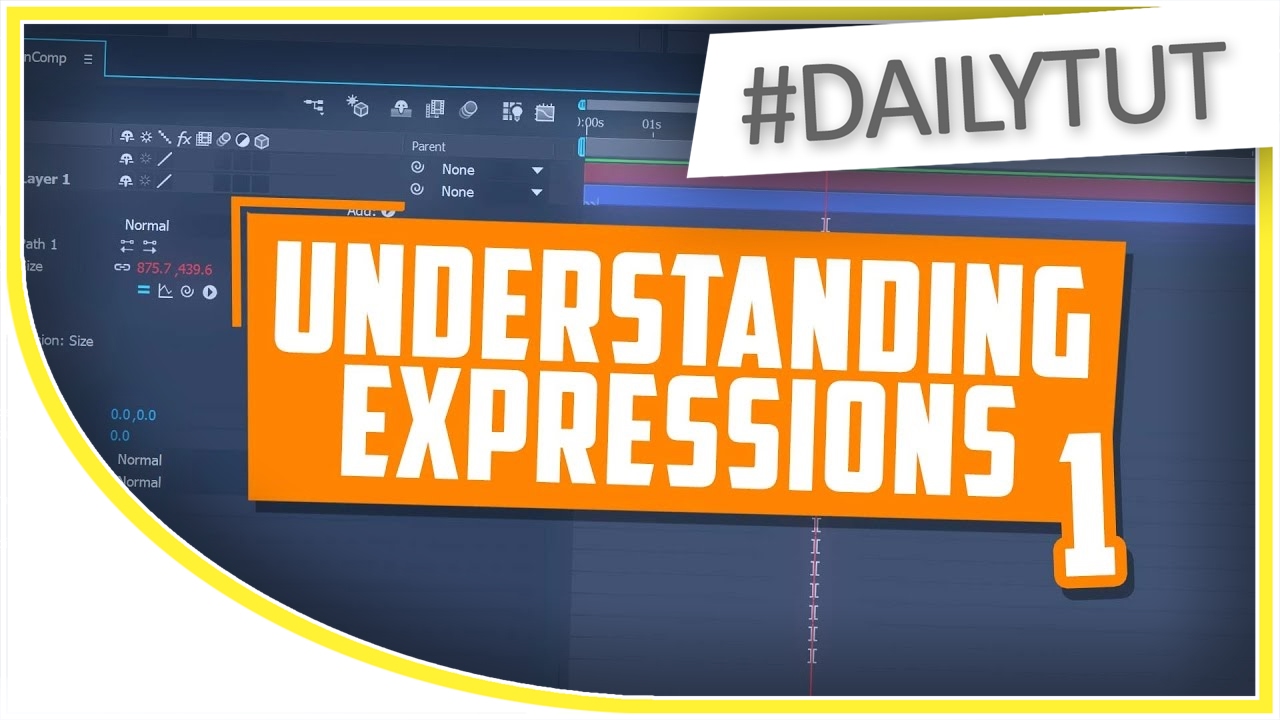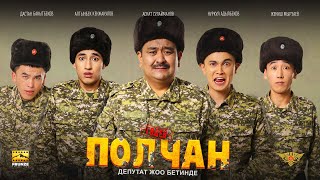Expressions in After Effects CC can be a foreign topic for a lot of us. My goal is to make them easy to understand. Because they're awesome.
Suggest #DailyTut Idea: [ Ссылка ]
Request Work & Instant Intros: [ Ссылка ]
Subscribe for more: [ Ссылка ]
Click Here to Tweet about this & share with your friends:
I am a big supporter of Expressions and using code to animate and rig in adobe after effects. Not a lot of people use expressions, and even for those who do- it's application is very surface level. You can do so much with expressions in AE, so let's learn the subject!
So what are expressions? Expressions are basically just little snippits of code that After Effects uses to assign values to properties such as position, opacity, scale, etc. Expression can either replace your keyframes, or modify your existing keyframes.
When do we use expressions? There are many instances where using expressions may be advantageous. First off, you can use expressions to automate tedious tasks that may take forever to do by hand. This includes conducting math operations on your existing key-frames, offsetting duplicate layers, and other similar tasks. Another reason for using expressions is if you want to rig or trigger properties based on other criteria in your composition. Finally, expressions can be used to increase your overall productivity and perform exclusive operators such as random() or Math JavaScript operators.
Together, we will write our first expression and understand how JavaScript works as an object-based language- which means it's an incredibly easy language to learn.
Suggested Videos:
After Effects Expressions 101 Tutorial - [ Ссылка ]
16 Useful Expressions in After Effects - [ Ссылка ]
After Effects User Presets Tutorial - [ Ссылка ]
RyguyRocky 2D Intro - [ Ссылка ]
Head over to Lynda.com to put your learning on steroids! This website is where I self-taught myself most of the features I know today in Adobe After Effects, and I'm so happy that they were willing enough to give you guys all a 10-day free trial! I'll also get a small kickback if you do decide to sign up using my link, so that's pretty darn cool:
[ Ссылка ]
Programs Used:
Adobe After Effects CC 2014.2 (Compositing)
Adobe Premiere Pro CC 2014 (Editing)
Audacity (Audio/Music Editing)
External Assets Used:
Subtact - Tunnel Vision (TGODdesigns Intro Song)
Positronic Emotions 2 - Gavin Luke (Tutorial Background Music)
The Tonight Show - Martin Baekkevold (TGODdesigns Outro Song)