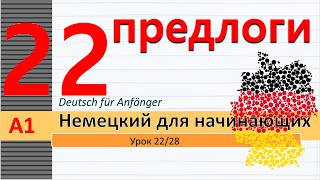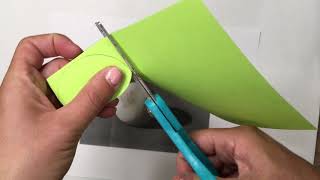WooCommerce Tutorial | How to install and setup WooCommerce store?
In this video, I am going to teach you how you can install and set up a WordPress eCommerce store.
I have divided this tutorial into some videos so you can better understand step by step how can easily install and setup your WooCommerce based eCommerce store.
#WooCommercetutorial #setupWooCommerceStore #WooCommercetutorial2021
So let’s see what we will discuss in this video tutorial.
Basically, I have created an eight-part series let’s see below what we will cover.
Part 1 | WooCommerce Tutorial — How to Install and Setup WooCommerce Store
Part 2 | What is WooCommerce and Why You Should Use WooCommerce for your eCommerce Store?
Part 3 | How to Install and Set Up WooCommerce Store
Step 1: Install the Plugin
Step 2: Access the Setup Wizard
Step 3: Choose Your Payment Processors
Step 4: Configure Your Shipping Options
Step 5: Review Optional Add-Ons
Step 6: Install the Jetpack Plugin
Part 4 | Adding and Managing New Products in WooCommerce
Part 5 | Adding Key Details to Your Product
Part 6 | Customizing Your Product Short Description
Part 7 | Managing Your WooCommerce Products
Part 8 | Successfully Created WooCommerce Store
If you see this complete WooCommerce tutorial I promised you will easily make a webshop with WordPress. I have created this WooCommerce tutorial for beginners so they will see how they build your own webshop.
So what are you waiting for let's start your WordPress eCommerce business right now.
If you have any comments or suggestions feel free to ask me via the comment section below.
Here is my official website | [ Ссылка ]
All done have fun!