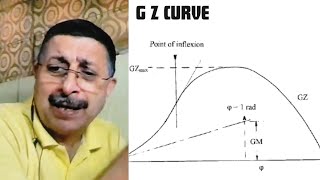This is the comprehensive tutorial on Word 2019 for Microsoft 365 designed for teachers, students or those applying for a new job. It is designed for the absolute beginner. It starts with the very basics and then moves into more advanced features and concepts such as mail merges and macros. Learn more from [ Ссылка ].
Link to the working file for the Microsoft Word tutorial to follow along: [ Ссылка ]
Here are the markers for the Word 2019 Beginners Guide Tutorial:
00:00:00 Getting Started with Word 2019 and the application components.
00:13:00 Creating a Document and Using Templates
00:20:13 Using the Dictation Tool in Word to Enter Text
00:22:17 Using Basic Formatting Tools in Word.
00:31:47 Using the Format Painter Tool
00:33:16 How to Change the Default Font for all Documents
00:35:15 Using Search and Replace in Word
00:38:43 Using Formatting Styles and Creating a Table of Contents in Word
00:50:23 Using the Editor Tool
00:53:28 Using Images and Multimedia in Word
00:01:32 Using Icons in a Document
01:03:59 Using 3D Objects in a Document
01:06:14 Using Shapes in a Document
01:10:32 Using Tables in a document
01:15:01 Using Hyperlinks in a Document
01:17:26 Using Signatures, Signing Documents in Word
01:32:09 Using Cover Pages in a Document
01:34:10 Using Page Breaks in a Document
01:40:18 Using SmartArt in Word
01:42:40 Using Design Themes in a Document
01:26:49 Inserting and Modifying Headers and Footers
01:46:33 Using Footnotes and Endnotes
01:48:06 Setting the Margins and Page Orientation
01:53:13 Using the Researcher Tool in Word
01:58:21 Using Comments and Tracking Changes in a Document
01:47:50 Converting a Document to PDF
02:04:29 Encrypting a Document with a Password
02:06:56 Removing Personal Information from a Word Document
02:10:27 Setting Editing Permissions in a Document
02:13:36 Sharing a Document
02:15:59 Editing PDF Files in Word
02:18:46 Performing a Mail Merge
02:28:56 Performing an Email Merge
02:37:19 Performing a Labels Mail Merge
02:25:03 Comparing and Combining Documents
02:47:46 Using Macros in Word
02:51:36 Writing Equations
This is a comprehensive video on using Microsoft Word 2019, which is part of Office 365 Apps for Enterprise. Sometimes this is referred as the Microsoft 365 tutorial. If you like the video, please "Like," "Favorite," and "Share" it with our friends to show your support on this work. Subscribe to this channel so that you do not miss out on the new videos on this series.
Video URL: [ Ссылка ]
The shorter version of this tutorial: Word 2019 for the Absolute Beginner is available from here: [ Ссылка ].
Keep in touch:
Website: [ Ссылка ]
YouTube Channel: [ Ссылка ]
SelfPaced Courses: [ Ссылка ]
I create the videos using Camtasia Studio: [ Ссылка ]. If you purchase it from this link, note I may receive a commission and that will help support this work.
COPYRIGHT NOTICE: NO PART OF THIS TUTORIAL MAY BE DOWNLOADED OR DISTRIBUTED WITHOUT EXPERESS PERMISSION FROM SALI KACELI. If you have such a need, please contact us using the contact info on this channel.
#KaceliTutorials #OfficeTutorials #Word2019 #Office 365
Word 2019 Full Tutorial: Microsoft Word Made Easy
Теги
microsoft wordword tutorialword 2016 tutorialword 2016 tutorial for beginnersmicrosoft word basicsmicrosoft office tutorialword tutorial for beginnersmicrosoft word 2016microsoft word tutorialteachers techhow to use microsoft wordms word tutorialword 2018microsoft word 2018tutorial microsoft office word 2018microsoft word tutorial 2018microsoft word 2019 for beginnersmicrosoft word 2018 tutorialBeginners Level 1word 2019kaceliword





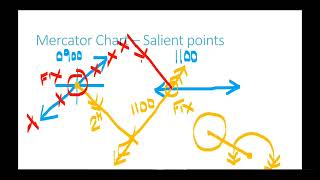



















































![Буддизм. История религии / [История по Чёрному]](https://s2.save4k.su/pic/34ZlvS6HY8s/mqdefault.jpg)