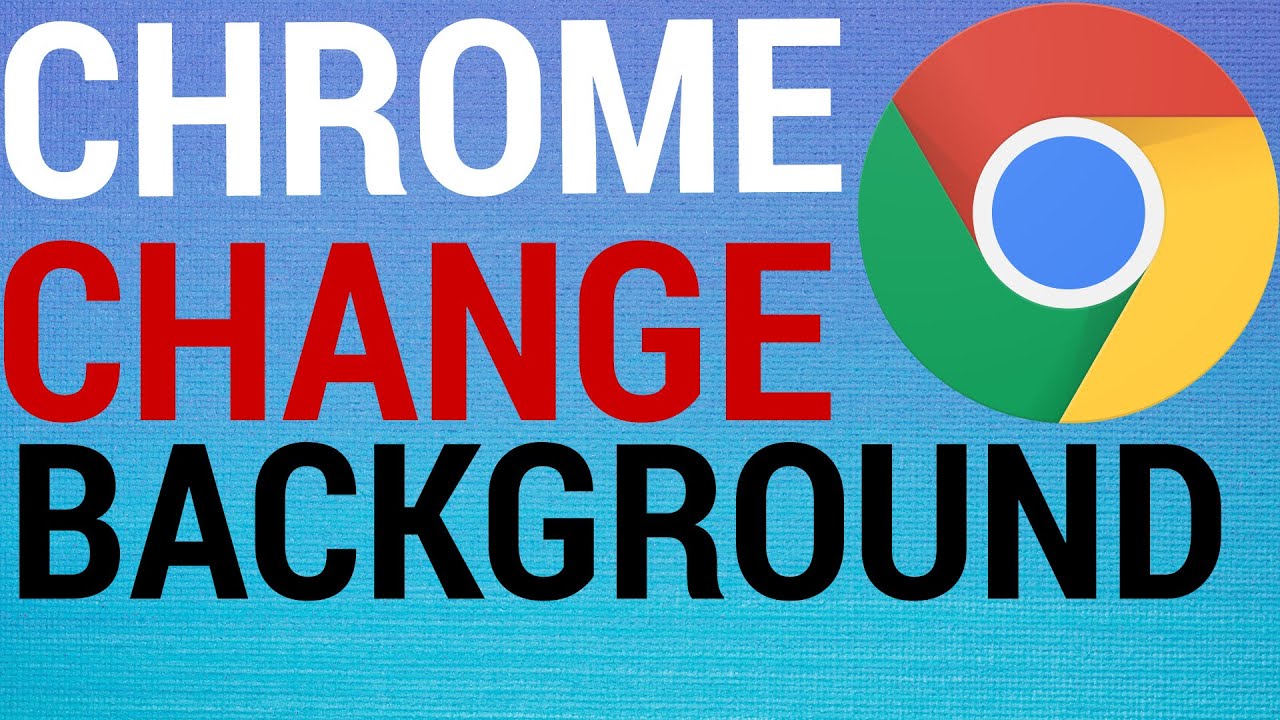Easy to follow tutorial on changing the background image for your Google Chrome! You can choose from 100s of awesome images provided by Google or you can upload your own! Learn how to customize your chrome background now!
If you found the video helpful please consider subscribing to our channel and liking the video!
#google #chrome #tutorial
----------
Consider supporting me with a small monthly donation by Becoming a Member of FoxyTechTips on Youtube ❤️ - [ Ссылка ] ✌️
🦊
Do you protect yourself online? 😇👉 Get 68% off NordVPN! Only $3.71/mo, plus you get 1 month FREE at [ Ссылка ] 🔥 Or use coupon code: FoxyTech at checkout👍 (I’ll get a small commission if you join✌️) - Protect yourself online while unlocking loads of new content on your Streaming services!
🦊
Get NordPass - The No.1 Password Manager 👉 [ Ссылка ]
----------
Steps:
- Go onto Chrome and open up a new tab.
- Now you want to click on the ‘pen’ icon at the bottom right of the page. It's kinda hard to even notice that button.
- That will open up the customization options for the new tab page. You can browse through a large list of nice photos to use as your background, as well as upload your own images from your computer.
- Once you have chosen your photo, just click on ‘done’ for it to take effect!