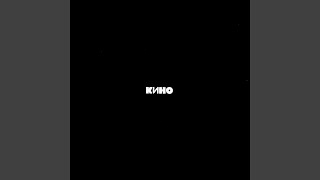NOTE: since making this video I've replaced the web-based KBP converter shown here with a desktop app that works better and has more features. Check it out at [ Ссылка ]
A comprehensive tutorial for taking any song, removing its lead vocals, and creating synchronized lyric animation in order to make a high-quality, high-definition custom karaoke video -- including how to switch over part-way through from the best tool for synchronizing (Karaoke Builder Studio) to the tool with the best-looking animations (YouTube Movie Maker).
All software shown is for Windows.
Chapter list:
00:00 - Introduction
00:39 - Finding the Audio File
01:11 - Removing Vocals with UVR 5
02:20 - Inspecting Stems in a DAW
03:33 - Synchronizing Lyric Timing in KBS
09:01 - Getting Ready in YTMM
14:39 - Pain Points of YTMM
22:20 - Importing Timing from KBS
25:05 - Import After-care
27:55 - Working with Video
32:27 - Paragraphs and Layout
35:52 - Customizing the Look and Feel
41:36 - How Claims Work on YouTube
42:43 - Conclusion
Links, in order of appearance:
- [ Ссылка ]
- Universal Vocal Remover: [ Ссылка ]
- REAPER: [ Ссылка ]
- Karaoke Builder Studio: [ Ссылка ]
- YouTube Movie Maker: [ Ссылка ]
- KBP to RZLRC Timing Converter: [ Ссылка ] (but try [ Ссылка ] first as it's replacing that)
- VLC Media Player: [ Ссылка ]
- Paint.NET: [ Ссылка ]
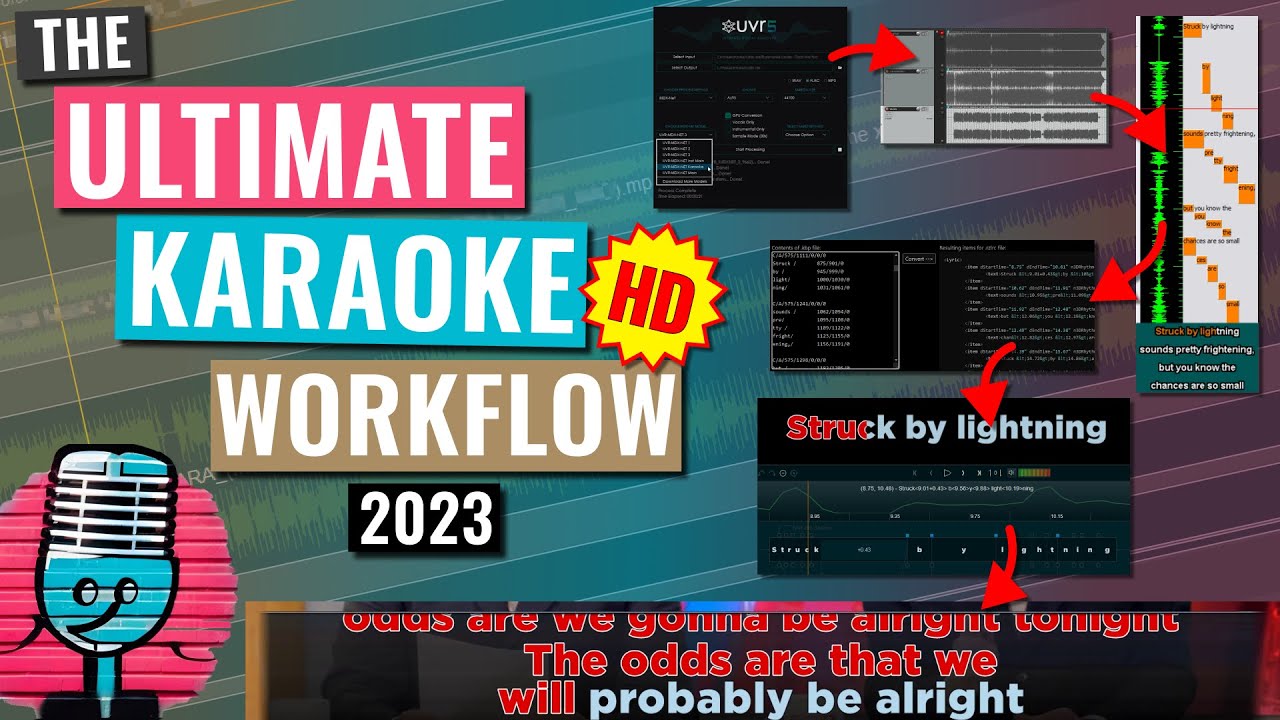









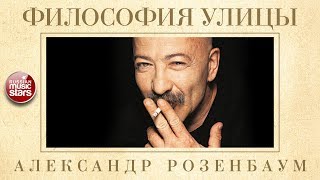



![Мирные огоньки 2025 [ПРЕМЬЕРА] Настоящий новогодний концерт](https://i.ytimg.com/vi/QQ7BFj6IlU8/mqdefault.jpg)












































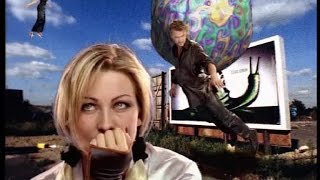


![Redman - Im On Dat Bullsh!t [Official Video]](https://i.ytimg.com/vi/U8r9hID9Pk4/mqdefault.jpg)