Migrating notes from Evernote to its best alternative free note-taking app isn't a big deal now! Zoho Notebook, an all-in-one, powerful writing and collaborating tool helps you with organizing notes and boosts your productivity in many ways.
How to migrate from Evernote to Zoho Notebook?
Go to Settings, select Migration from Evernote under Migration, and click Start Migration.
(OR)
Migrate your notes from Evernote directly from here [ Ссылка ]
You'll receive an email from us regarding your migration from Evernote once the migration is done. Please find all your migrated notes as respective notecards in the Notebook app. Visit zoho.com/notebook to know more about Zoho Notebook.



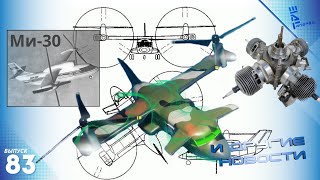






![Настройка сетевых служб Windows Server 2019 [Основы системного администрирования]](https://s2.save4k.su/pic/vuGcHS6QnMY/mqdefault.jpg)





























































![Как работает компьютерная Мышь? Зрение компьютерной Мыши [Branch Education на русском]](https://s2.save4k.su/pic/iWJW5vNdvFw/mqdefault.jpg)