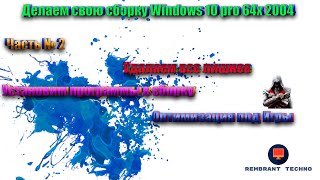Windows 10 Cumulative Update Hangs Error - Solution!
With the Anniversary upgrade many have seen that the computer update might hang on 48% or 96% or another percentage. This is because of the way the cumulative update system works based on previous updates being included in the hundreds of MB update file. In this case it was cumulative update KB3189866 - but this video applies to others too.
In this video we show you how to resolve the issue by manually installing the cumulative update from the Microsoft Update Website.
For more visit:
[ Ссылка ]
[ Ссылка ]
Transcript (machine generated so it contains errors)
And a very good welcome to you in this video we should be looking at how true can resolve another windows update error or it basically freezes as this cumulative update keeps getting bigger and bigger and bigger, how it works is generally basically, it downloads only the parts that is needed. From this, 400 MB and probably getting bigger each time file so you will find that your download over here may freeze at 40% & 20%. Whatever you have right now is just on this. That's an issue under Spring the screen up to show you if it does freeze and you see are there for a very long time was actually happening is your computer is behind the scenes trying to curl a loop through every single file of its own and then Calais work and what is needed from this one being file okay. Now if it doesn't get stuck okay and it can get stuck, as we have on one machine. My suggestion is you actually do the first step, which is basically okay. Update okay and go to services okay, but how did you get there. Basically by typing in here services okay running a little bit slow because we have a few other machine that basically anyway services early summer there and then that click on that annual and then that brings up this windows scroll down and you'll see windows update. Basically, click on that okay and then properties, and then stop it, and then maybe even disable it again. The fuller explanation of how this entire system works where you then need to stop it and delete it with done in a previous video okay arm please look at that and the link should be somewhere here in the video, you will have the other linked over here or in the description. You may need to restart the computer and then delete every single file of that is step one okay I'll assume you've done that you delete all the files okay, now you need to open up windows sorry Internet Explorer okay, Microsoft and
icate now what it is this cumulative update is called KV 318 9866 you see something else on your screen that is causing an issue again. A singalong can download for example, you type in that KBE 318 or whatever the number is that's on the update screen. What you now need to do is do a search, read and be careful okay. You can find lots of other LA website you want you basically want to go to the Microsoft website. Okay, so those from Microsoft and the main thing is actually going to the Microsoft online mean Internet-based updating service. We can actually download packs one of her videos, and the passes cover of how to do this again. Basically, without the search and it's brought us to this page and scroll down okay and look for Microsoft update catalogue okay. Click on that. That brings us to this it will ask you to add in add-on makes you do that, and this thing only works in Internet Explorer, you may ask the you to give admin privileges. That's fine and it'll take that time I get so that okay now because we came to the direct route okay. It's already got that in the search 318 9866. Choose the one you are using. If using our 64-bit machine fine. If using the server version. Fine if you're using Cherry said the 32-bit version in this hiatus, click add shopping cart okay and then go to view basket and then click download a local a separate window, and then you can choose where you Wanna download again. Lastly for mission and then basically you can choose either to the desktop, or your download folder. You now is entirely up to you where you Wanna save okay. Once you save it there. Okay, click continue and will take time to download right when it has finished...