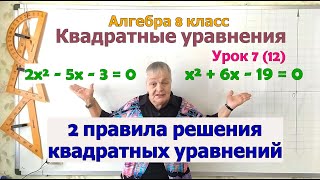LINKS
1. Pre-written commands in Google Collab notebook: [ Ссылка ] (credit: Kaustubh Gupta)
2. Tutorial for creating the python program used in this video: [ Ссылка ]
3. Blogpost version of this video: [ Ссылка ]
ABOUT THIS VIDEO
In this video we will learn how to convert .py to .apk with the help of Buildozer and Google Collab. Buildozer is a tool for packaging mobiles application easily. It automates the entire build process and downloads the prerequisites like python-for-android, Android SDK, NDK, etc. And Google Colaboratory, or “Colab” for short, allows you to write and execute any python code through the browser. It requires no setup to use and provides free access to computing resources including GPUs from Google.
TIMESTAMPS
0:00 What we will learn
0:30 What we will need
0:51 Prewritten Commands in a Collab Notebook
1:51 Import .py file and assets inside collab notebook
2:12 Generating and editing your apps properties (name, icon etc)
3:00 Making sure your app dosen't crash
3:43 Starting conversion of py into apk
4:20 Where is your apk file?
4:44 Testing the app
🌟 Please leave a LIKE ❤️ and SUBSCRIBE for more AMAZING content! 🌟
🌎 Website: [ Ссылка ]
📱 Twitter: [ Ссылка ]
📝 LinkedIn: [ Ссылка ]
📂 GitHub: [ Ссылка ]