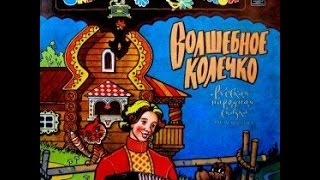How do you transfer money from Merrill Lynch to Bank of America? First, open the Bank of America website in your browser. Then, in the login form, type your User ID and password. Next, click on the Login button below. After a few seconds, you should log in and see the dashboard of your Bank of America account. In the top right part of the screen, find the option “Merrill” and click on it. Bank of America forwards you to your Merrill account. On your Merrill account, find the top horizontal menu and select the Accounts option. In the drop-down menu, find the option “Transfer money and securities.” Click on it. On the transfers and withdrawals page, you should see the Cash option by default. Find the “Transfer Cash” tab below. Scroll Down and select the account from which you want to transfer. You should be able to find the account in the drop-down menu. Next, select the account where the money should go. Next, enter the amount of the transfer. Next, click the blue button “Continue transfer.” Wait a few seconds. Next, you should see the Transfer details screen. Review all the details and click “Submit transfer.” Wait while Merrill processes your request. Next, you should see confirmation that your transfer is scheduled. That is how you can transfer money from Merrill Lynch to Bank of America.







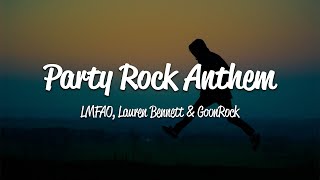



![(Click CC for the sub) | 여성퀴어 웹드라마(kdrama) [크거나 같거나 75도씨] 몰아보기(full episodes) | Korean Lesbian(GL)](https://i.ytimg.com/vi/P8UKQpPcma0/mqdefault.jpg)