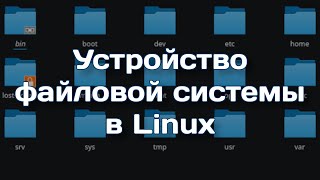Fix - Bluetooth Not Showing in Device Manager or Icon Missing Windows 11/10/8/7
Bluetooth goes missing from Settings or Bluetooth not showing in device manager on Windows 10 and Windows 11. In this case, you can fix the problem by following the different methods. This may happen due to driver, Windows services, hardware-related problems, or the OS can't detect the Bluetooth hardware.
Apply all the solutions one by one CAREFULLY
Do not skip the video and watch till the end.
Don't forget to subscribe to my channel. By the way, it's completely FREE!
🆓🆓🆓🆓🆓🆓🆓🆓🆓🆓🆓🆓
☑ Watched the video!
☐ Liked?
☐ Subscribed?
Join my Discord Server - [ Ссылка ]
Contact me on Instagram - [ Ссылка ]
#Bluetoothmissing
#BluetoothNotShowing
#CrownGeek