#powerbi #powerbitraining #powerbidax #timeintelligence
This is a beginners tutorial on time intelligence in Power BI using two important DAX functions called TOTALYTD Vs DATESYTD.
What is Time Intelligence?
Time intelligence is the calculations over a specific time period i.e for example Sales or Profit over dates, months, quarters, or years.
Before using time intelligence DAX functions we should have a date dimension in our model. For this there are two methods.
Use a custom date dimension : Create your own date table using script in M query or you can built-in default one.
The easiest way to learn the time intelligence is taking an example of TOTALYTD and DATES YTD function in DAX.
Method 1 : Sales YTD using TOTALYTD DAX function
This would give you the sales for a particular year from Year beginning to a specified date range .
Syntax for TOTALYTD is: TotalYTD( expression, dates, [filter], [year end date])
Method 2 : Compute Sales YTD using DATESYTD DAX function
Syntax for DATESYTD is : DatesYTD (dates, year end date)
Iink to pbix File for Practice: [ Ссылка ]
Detailed explanation on time intelligence TOTALYTD Vs DATESYTD available in the link : [ Ссылка ]
Chapters:
0:00 What is Time Intelligence Concept In Power BI
1:30 Prerequisites to begin time intelligence
3:08 How to turn off Auto Date time in power bi
4:35 Explanation on the underlying data
5:30 Concept of TYD
6:57 Example1: Computing Sales using TOTALYTD and syntax of TOTALYTD
8:37 TOTALYTD usage in Date Hierarchy
9:42 DATESYTD usage and syntax
11:14 Example 2: Time intelligence using date hierarchy
13:08 Example 3:Totalytd vs datesytd using Continuous Sales date






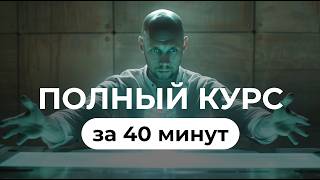




































































![La Divina Commedia in HD - INFERNO, canto XXVII [27]](https://i.ytimg.com/vi/3ninSQbbvcM/mqdefault.jpg)