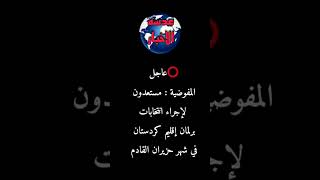In this video, we’re focusing on the power of for loops and how to use them effectively in your workflows.
What you’ll learn:
• A clear understanding of for loops and their importance in workflow automation
• Step-by-step implementation of for loops in ServiceNow Flow Designer
• How to incorporate if statements into your for loops for dynamic decision-making
Use Case:
We’ll walk through a practical example where, upon submission of a new incident, if it’s high-priority (priority 1), an email notification is automatically sent to all members of the “Escalation Team” group.
This tutorial builds on concepts from our previous video on if statements, showing you how to combine these elements to create robust and efficient automated workflows.
Useful Links:
• ServiceNow Documentation on For Loops: [[ Ссылка ]]
If you find this video helpful, please like, comment, and subscribe for more ServiceNow tutorials. Have questions or suggestions? Drop them in the comments below!
#ServiceNow #FlowDesigner #ForLoops #IfStatements #Automation #ITSM #DeveloperTutorial












![[HIVE] blue skull rose x butterfly (T)](https://i.ytimg.com/vi/qV6bieqZszE/mqdefault.jpg)