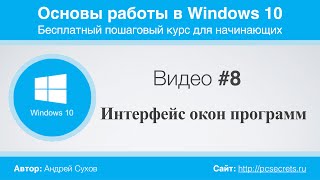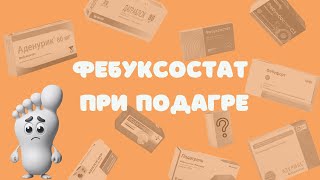Learn how to track purchases, add to cart, and other ecommerce events from your WooCommerce store in Google Analytics using Google Tag Manager. You will walk-through the steps to setup and configure ecommerce tracking for Google Analytics 4 (GA4) on your WordPress site running WooCommerce. Let's get started!
GET THE PRE-CONFIGURED GTM CONTAINER: [ Ссылка ]
YOUR EXTRA RESOURCES:
○ Google Tag Manager tutorial: [ Ссылка ]
○ Google Tag Manager Glossary: [ Ссылка ]
○ Google Tag Manager Course (paid): [ Ссылка ]
○ GA4 Complete Course (paid): [ Ссылка ]
JUMP TO A TOPIC:
00:00 Introduction to installing Google Analytics on WooCommerce
00:28 Add Google Tag Manager to WordPress
01:23 Setting up Google Tag Manager
06:51 Configure ecommerce tracking in Google Tag Manager
10:09 Preview WooCommerce ecommerce events
12:39 Publishing the container
14:03 Conclusion
Join our courses: [ Ссылка ]
Subscribe to our YouTube channel: [ Ссылка ]