In this video, we'll explore how to use upsell reports in Webready to track and analyze the performance of your upsells. Follow these steps:
1. Head to the Dashboard and click on "Upsell," then select "Reports."
2. On the Upsell Reports page, you'll first see stats for the last 30 days.
3. If you work with multiple currencies, use the currency switch, and the reports will update automatically.
4. Scroll down to view the monthly performance and track upsell revenue per rental.
5. To analyze specific upsells, select them from the dropdown to understand their performance over time.
6. Explore additional reports as you scroll further down the page.
These insights will help you optimize your upsell strategy. Don’t forget to like, comment, and subscribe for more Webready tutorials!
📅 Want us to help you build your direct booking website? Schedule a free website set up right away: [ Ссылка ]
🌐 Visit our website for more information: [ Ссылка ]
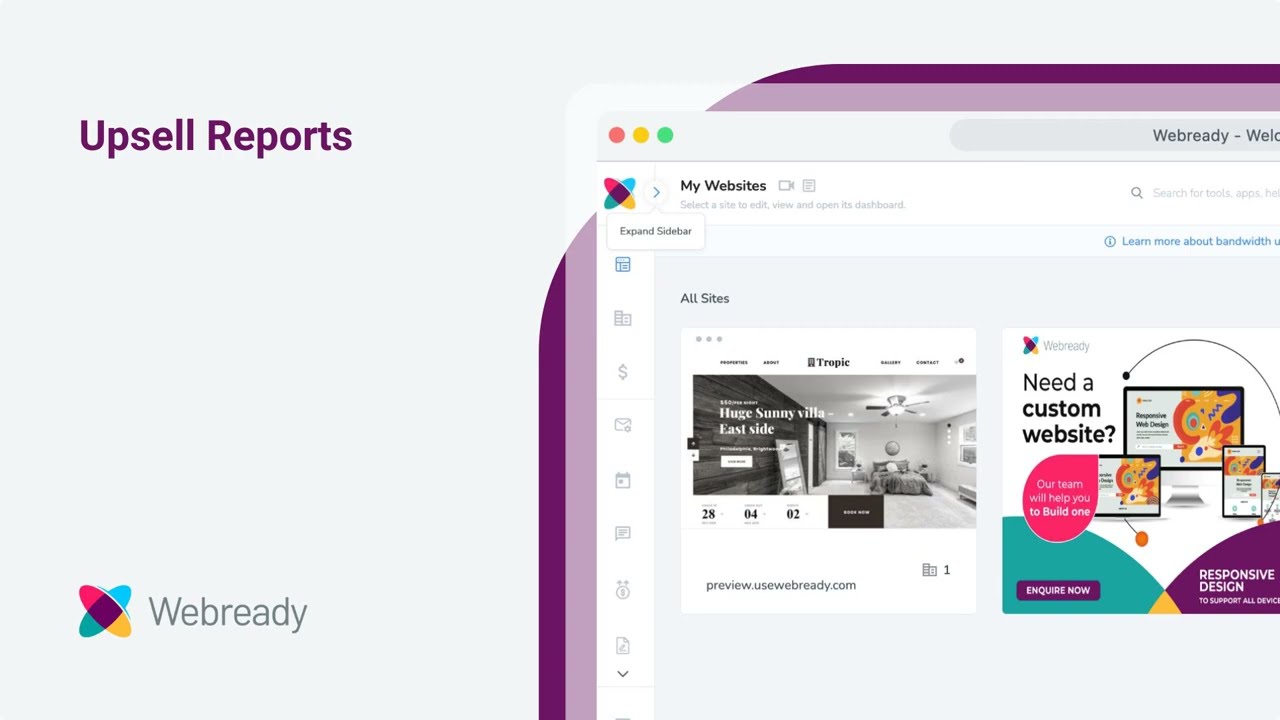

![[4K TRANSPARENT] Sheer Try On Haul Dresses With Tina](https://i.ytimg.com/vi/C5v_nKgoUPY/mqdefault.jpg)










![Deep House Music - Best of Ethnic Chill & Deep House Mix [1 Hours] Vol. 04](https://i.ytimg.com/vi/ql59sl7Dsjk/mqdefault.jpg)



























































