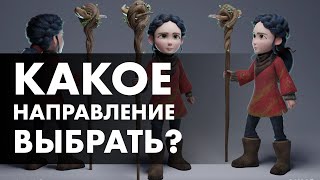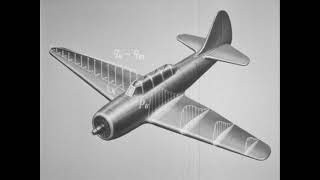How To Build a Gaming PC in 2019! Part 3 - System Setup
⇨ Sponsor - Squarespace! 10% Off via [ Ссылка ]
►TIMESTAMPS
0:00 Intro
0:42 What You'll Need (Apart from the PC)
2:49 Making a Windows 10 USB Installer + Wifi/LAN Drivers
6:01 Getting into the UEFI / BIOS, Updating + hardware check
8:54 Enable Memory XMP Settings
10:45 Booting From USB Installer + Installing Windows 10
12:48 Windows 10 First-Time Setup
14:38 Paul's Windows UI Tweaks
16:32 Run Windows Update
17:28 Installing Chrome + Firefox
18:40 Installing Motherboard + GPU Drivers
20:48 Games - Installing Steam, Origin
21:40 Adding + Setting Up a Storage Drive (Hard Drive or SSD)
23:56 Software Setup Continued - OBS, Steam, Origin
24:40 Copying Games You Already Have (instead of re-downloading them)
27:48 Streaming Setup - Installing OBS, Webcam
31:02 Gaming + Streaming Apex Legends
Microsoft Windows 10 Media Creation Tool Download:
[ Ссылка ]
OBS Download:
[ Ссылка ]
Steam:
[ Ссылка ]
Origin:
[ Ссылка ]
Firefox:
[ Ссылка ]
►Parts List for This Build
AMD Ryzen 5 2600 3.4GHz 6-Core Processor - [ Ссылка ]
MSI B450 TOMAHAWK ATX AM4 Motherboard - [ Ссылка ]
Gigabyte GeForce RTX 2060 6GB OC Video Card - [ Ссылка ]
G.Skill Ripjaws V 16GB (2 x 8GB) DDR4-3200 Memory - [ Ссылка ]
Team L5 LITE 480 GB 2.5" Solid State Drive - [ Ссылка ]
MasterBox Lite 5 RGB ATX Mid-Tower Case - [ Ссылка ]
Corsair CX (2017) 550W 80+ Bronze Power Supply - [ Ссылка ]
Please note that links above may be affiliate links -- clicking them earns me a small commission if you make a purchase and helps support my YouTube channel. Thank you!
▷ MY STORE - shirts, mugs, pint glasses & hoodies
[ Ссылка ]
▷ SOCIAL
Twitter: @paulhardware
[ Ссылка ]
Facebook:
[ Ссылка ]
Instagram:
[ Ссылка ]
:::Send Me Stuff:::
Paul's Hardware
P.O. Box 4325
Diamond Bar, CA 91765
► Edited by Joe Aguilar - ShaostylePostProductions
[ Ссылка ]
Audio file(s) provided by Epidemic Sound
[ Ссылка ]
How To Build a Gaming PC in 2019! Part 3 - System Setup
Теги
how to build a computerhow to build a gaming pcpc gamingCPUMotherboardcomputerhow totutorialguidewalkthroughinstallinstallationsetupAMDryzenAM4socketchipset1080p1920x1080video gamespower supplycasememoryvideo cardgpuvgapersonal computerpaulshardwarebudget$900$1500$500learning pc hardwarebeginner's guidesystem setupsetting up a new computersteamoriginapex legendslive streaming