00:00 - 00:53: Intro
00:53 - 10:17: Web Browsing Demo
10:17 - 17:44: Web Browsing/Coding Demo
17:44 - 23:55: Installation Instructions
23:55 - 24:13: Cost Breakdown
24:13 - 24:52: Outro and Future Thoughts
Welcome to this in-depth tutorial and test of Magentic-One, an exciting open-source AI multi-agent system! 🎉 In this video, we'll walk you through everything you need to know to get started with Magentic-One, from installation to testing the powerful agents included in the repo.
📌 What You’ll Learn:
Installation Guide: We’ll cover step-by-step how to set up Magentic-One on your system, including all dependencies, virtual environment setup, and Docker requirements. Whether you’re on Ubuntu or another Linux system, you’ll find it easy to follow along.
Agent Overview: Get to know each of the specialized agents that make up Magentic-One:
Orchestrator: The central planner that coordinates tasks across agents.
WebSurfer: Your web browsing expert, capable of navigating and interacting with websites.
FileSurfer: The file manager that reads, organizes, and manipulates local files.
Coder: An AI-powered code writer and analyzer.
Executor (ComputerTerminal): The secure environment for running code and shell commands.
Testing the Agents: Once we have Magentic-One up and running, we’ll go through some practical tests to demonstrate what these agents can do together. See how they handle tasks autonomously, break down complex workflows, and interact seamlessly as a team!










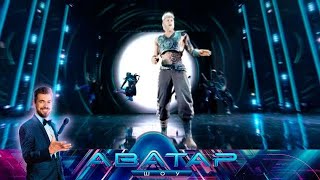

![roaches animation meme [ ych/closed ]](https://s2.save4k.su/pic/1MoZGC_tJSQ/mqdefault.jpg)





























































